Editing payment tables
You can edit the payment table that is attached to an insurance plan. An insurance payment table is a list of procedures and what a payer pays for each of those procedures. A payment table can help you provide accurate insurance estimates. You can manually add, edit, and remove procedures in a plan's payment table as needed.
Notes:
-
With the Payment Table amounts should supersede coverage tables setting enabled, if a procedure is listed in the payment table, the fee for that procedure overrides the coverage percentage in the coverage table for the same procedure.
-
A payment table entry does not override a procedure's Insurance Estimates.
-
Accessing payment tables requires the "Review procedure/condition codes" security right.
-
Editing entire payment tables requires the "Manage Payment Tables" security right. However, updating payment tables while posting (or editing) insurance payments requires the "Claim Payment Table Updating" security right.
Important:
-
There are certain situations when you would not want to allow the payment table to be used for a procedure: the patient's deductible has not been met or the patient's maximum benefits have been met.
-
If the insurance plan's coverage table is of the type "Patient Copayment, $," any entries in the payment table are ignored when Dentrix Ascend calculates insurance estimates.
To edit a payment table
-
On the Home menu, under Insurance, click (or tap) Carriers.
The Insurance Carriers page opens.
-
Select an insurance carrier.
The options for editing the insurance carrier become available.
-
Under Plans/Employers, select an insurance plan.
The options for editing the insurance plan become available.
-
Click (or tap) Payment Table.

The Payment Table dialog box appears.
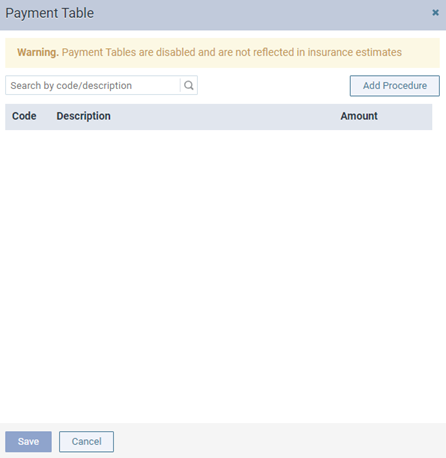
Notes:
-
Initially, the plan's payment table is empty.
-
Over time, as you update the payment table, the list may become long. To filter to list to show only procedures that match search criteria that you enter, in the Search by code/description box located above the list, begin typing a code or description.

-
-
Do any of the following as needed:
-
To add procedures, do the following:
-
Click Add Procedure to add a line item at the top of the list.

-
In the Search box, begin typing part of a procedure code or description, and then select the correct procedure.

The Amount box is selected automatically.

-
Enter the amount that the payer pays for the selected procedure.

-
Repeat steps a-c as needed to add other procedures.

Note: As you add procedures, they are inserted before any existing procedures in the list. However, when you save the changes and then reopen the dialog box, the procedures are sorted by code.

-
-
To remove a procedure, click the corresponding X.

-
To edit a procedure's amount, click (or tap) in the corresponding Amount box, and then enter a new value.

-