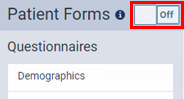Disabling patient forms
If you no longer want to allow patients to complete patient forms online, you can disable the patient forms feature. Disabling patient forms does not affect the records of patients who have completed any forms previously.
To disable patient forms
-
If you are not already viewing the correct location, select it on the Location menu.
-
On the Settings menu, under Location, click (or tap) Patient Forms.
The Patient Forms page opens.
-
Set the Patient Forms switch (at the top) to Off.