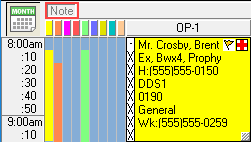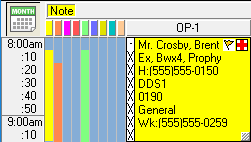In Dentrix, you can create day notes of up to 3,900 characters, and the Note field turns yellow to indicate that you entered a note for the day. You can use day notes as daily task lists, reminders, or notices. And, by using the navigation buttons to jump forward in the Appointment Book, you can write day notes for dates far in advance of the current date. Day notes are not computer-specific, so a note that you create on one computer appears on all networked computers. To learn how to create a day note, click Creating day notes.