From the Appointment Book, you can view:
Continuing care information for the family.
Past and future appointments for the selected patient.
Treatment-planned procedures for the selected patient.
To view a patient's other appointments
1. In the Appointment Book, double-click an appointment.
The Appointment Information dialog box appears.
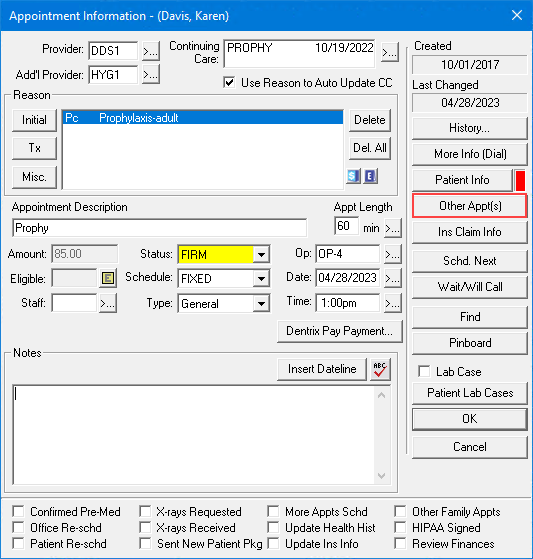
2. Click Other Appt(s).
The Family Appointment List dialog box appears.
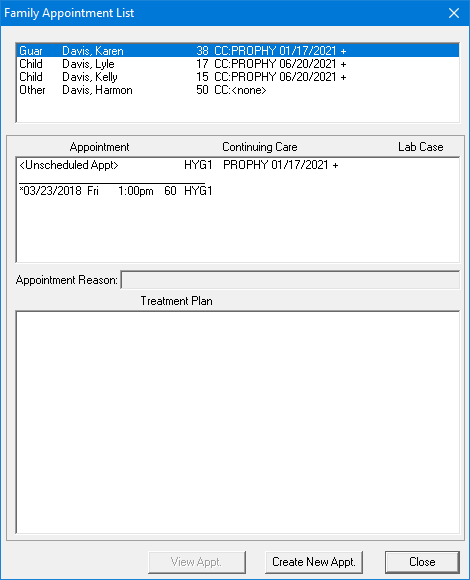
3. To switch to a different family member, select him or her from the list.
4. To view an appointment, select it, and click View Appt.
Important: If you have not saved the current appointment information before clicking View Appt., the information will be lost.
The date and time of the appointment appear in the Appointment Book.
5. To create a new appointment, select a new patient from the list, and then click Create New Appt.
The New Appointment Information dialog box appears where you can schedule a new appointment.