An "NP" to the left of the patient's name in the Appointment Book indicates that a new patient appointment and the new patient's information have been added to the system temporarily. And, since new patients must have a family file account before you can use the Select Patients dialog box to locate them, you can use the Locate Existing Appointment feature to find new patient appointments instead.
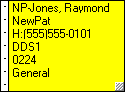
To find a new patient appointment
1. In the Appointment Book, click Options, and then click Locate Existing Appointment.
The Locate Existing Appointment dialog box appears.
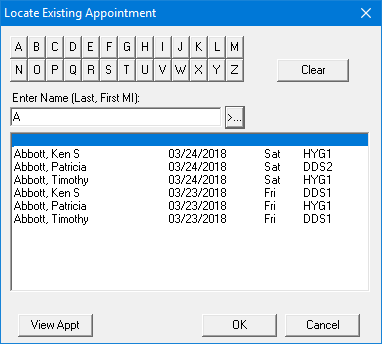
2. Type the first few letters of the new patient's last name in the Enter Name field, and then click the search button.
3. Select the new patient's name from the list, and then click View Appt.
The Appointment Book goes to the selected patient's appointment.