You can locate appointments in the Appointment Book as well as in other Dentrix modules.
To locate appointments in the Appointment Book
1. In the Appointment Book, click Options, and then click Locate Existing Appointment.
The Locate Existing Appointment dialog box appears.
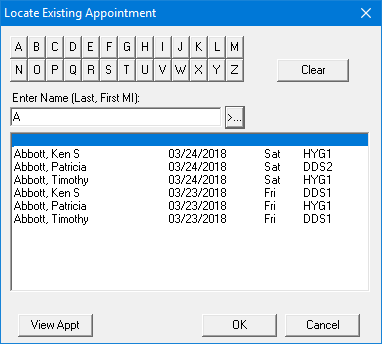
2. Type the first few letters of the patient's last name, and click the Enter Name search button.
A list of patients meeting the search criteria and their appointments appears.
Note: Appointments listed below the line are dated in the past.
3. Do one of the following:
To advance the Appointment Book to the date and time of the appointment, select the appropriate appointment and click View Appt.
The Appointment Book displays the date and time of the selected appointment.
To open the Appointment Information dialog box, select the appropriate appointment, click OK, and then reschedule or edit the appointment.