In Dentrix, you can modify any saved views including the number of copies you want to print and the hours or days your practice is not open from being displayed or printed. You can select a view from multiple default views and a default view that loads automatically.
To modify a report option
1. In the Appointment Book, click File, and then click Print Appointment Book View.
The Print Appointment Book View dialog box appears.
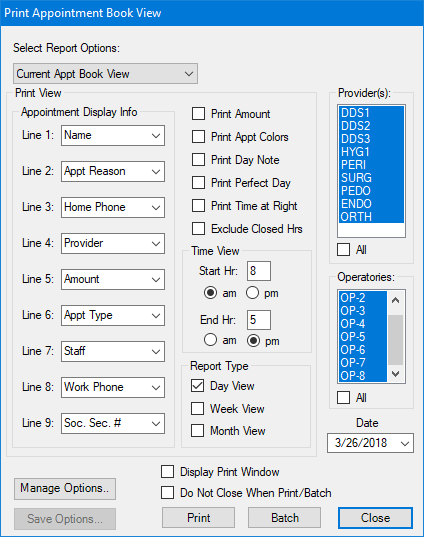
2. In the Select Report Options list, select the report option that you want to modify.
3. Change any of the settings under Print View, and click Save Options.
The Save Options list appears, and Dentrix appends [Modified] to the report option's name.
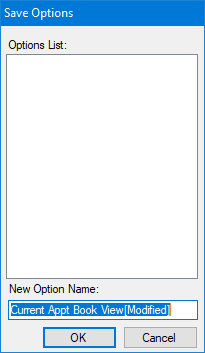
4. To save your changes, click OK.