

You can delete treatment plan cases that you no longer need. After you delete a treatment plan case, all of the procedures from that case are moved to the default case.
Important: When you delete a treatment plan case, any consent forms associated with the treatment plan case are also deleted.
To delete a case
1. Select a patient, and start the Treatment Planner.
The Treatment Planner appears.
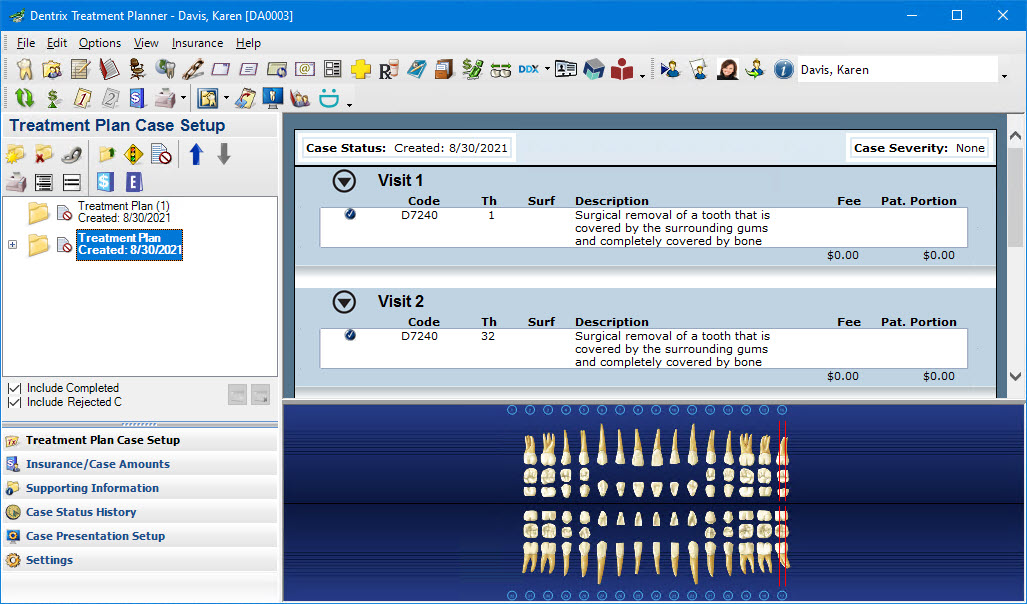
2. From the Treatment Plan Case Setup list, right-click the case that you want to delete.
3. From the shortcut menu, click Delete Case.
The case is deleted from the list, and the procedures are moved to the default case.