

If alerts are no longer valid (for example, a patient had an overdue balance alert but has paid off his or her balance), you can delete the alert.
Note: If you delete a patient alert that was assigned to the entire family, the alert is deleted for the entire family. If you delete a patient alert that is shared with some family members (part-family), you must select whether you want to delete the alert for the entire family or delete the alert for only the current patient and leave the alert active for the other family members.
To delete a patient alert
1. From any patient-specific Dentrix module, select the patient you want to delete an alert for.
2. In the toolbar, click the Patient Alerts button.
The Patient Alerts dialog box appears.
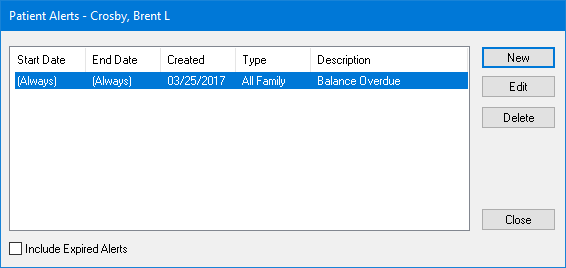
3. Select the alert that you want to delete, and then click Delete.
A message appears prompting you to confirm the deletion. If the alert is applied to several family members, you can delete the alert for all family members or for the current patient only.
4. Click OK, and then click Close.