

In Dentrix, you can submit insurance claims electronically, but you must set up eTrans first. eTrans transmits claims electronically from your practice to the appropriate insurance carriers. To send claims electronically, you must send them from a computer with an internet connection. For more information on using eTrans, please refer to the eTrans for Dentrix User's Guide.
To submit a claim electronically
1. Create an insurance claim.
2. In the Office Manager, click File, and then click Electronic Claims Submission.
The Electronic Claims Submission dialog box appears.
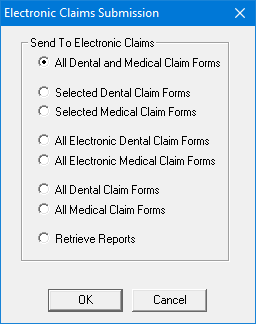
3. Select the appropriate option, and then click OK.
The eClaims Pre-submission Summary dialog box appears.
Notes:
· To send a specific claim, select it from the Batch Processor, select Selected Dental Claim Forms or Selected Medical Claim Forms as appropriate, and then click OK.
· To test your eTrans connection, select Retrieve Reports, and then click OK.