

You can assign up to 999 fees for each procedure. With that many fees available, you have the flexibility to pre-set alternative fees for some patients, such as family members, special insurance holders, senior citizens, and so forth. When you enter a procedure in the Ledger or the Patient Chart, Dentrix assigns the charge according to the selected provider's fee schedule. You can override the provider's fee schedule by assigning a fee schedule to a patient or an insurance carrier.
To set up a fee schedule using Procedure Code Editor
1. In the Office Manager, click Maintenance, point to Practice Setup, and then click Procedure Code Setup.
The Procedures Code Setup dialog box appears.
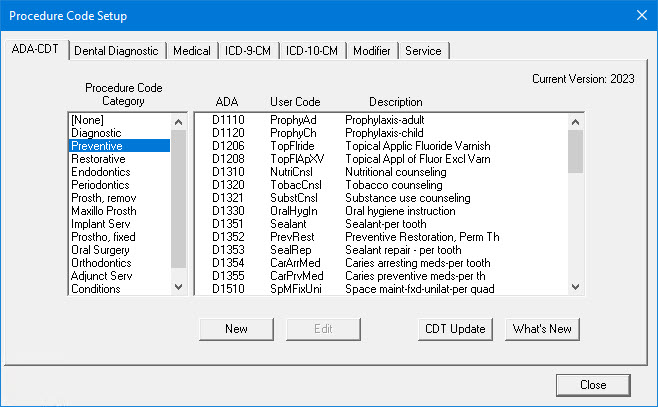
2. Select a procedure code category and code from their respective lists, and then click Edit.
The Procedure Code Editor dialog box appears.
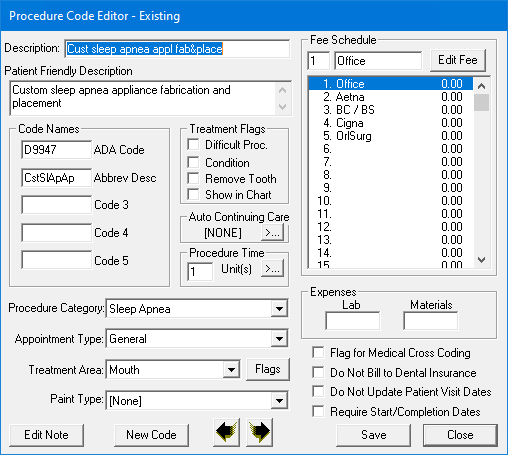
3. Select the fee schedule that you want to assign a fee to.
Note: We recommend that you add your practice's usual and customary fees to Fee Schedule #1. Fees are not pre-assigned in Dentrix.
4. Click Edit Fee, and then type the amount in dollars.
5. Press the Enter key to save the change, and then press the Tab key to move to the next fee schedule.
Note: If you are entering multiple fees for a single procedure, you can press the Tab key to edit the next fee schedule.
6. To complete the process for adding or editing ADA-CDT dental codes, click Adding ADA-CDT dental codes or Editing ADA-CDT dental codes, respectively.