

To simplify finding and selecting an individual procedure, Dentrix groups procedure codes in categories. These categories also determine which procedure category buttons appear in the Patient Chart. Dentrix comes with all ADA procedure codes pre-entered and assigned to the appropriate category. The following is a list of the 15 ADA categories and the assigned codes:
1: Diagnostic (D0120-D0999) 2: Preventive (D1110-D1550) 3: Restorative (D2110-D2999) 4: Endodontics (D3110-D3999) 5: Periodontics (D1410-D4999) 6: Prosth, remov (D5110-D5899) 7: Maxillo Prosth (D5911-D5999) |
8: Implant Serv (D6010-D6199) 9 : Prostho, fixed (D6210-D6999) 10 : Oral Surgery (D7110-D7999) 11 : Orthodontics (D8010-D8999) 12 : Adjunct Serv (D9110-D9999) 13 : Sleep Apnea (D9947-D9957) 14: Conditions (15000-15115) 15: Other (20999-209999) |
Warning: Changing the definition description for a category affects all of the procedure codes assigned to that category. Changing or deleting a procedure code category is an advanced task and should not be attempted without a good understanding of how procedure code categories are used throughout Dentrix. For more information, contact Henry Schein One Customer Support.
To customize procedure code categories
1. In the Office Manager, click Maintenance, point to Practice Setup, and then click Definitions.
The Practice Definitions dialog box appears.
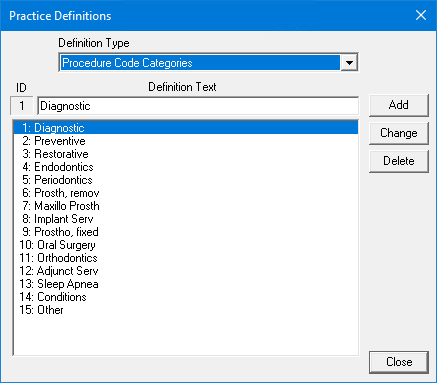
2. From the Definition Type list, select Procedure Code Categories.
The current list of procedure code categories appears.
3. Do one of the following:
· To add a new procedure code category, type a description under Definition Text, and then click Add.
· To change a procedure code category, select the category that you want to change, type a new description, and then click Change. To learn more, click Changing a practice definition.
· To delete a procedure code category, select it, and then click Delete. To learn more, click Deleting a practice definition.