

Using Dentrix, you can create pre-defined payment agreement templates. These templates serve as defaults when you set up a payment agreement for an account. You can change the default on a per account basis. You can add and delete payment agreement templates.
To edit a payment agreement type
1. In the Office Manager, click Maintenance, point to Practice Setup, and then click Payment Agreement Template Setup.
The Payment Agreement Template Setup dialog box appears.
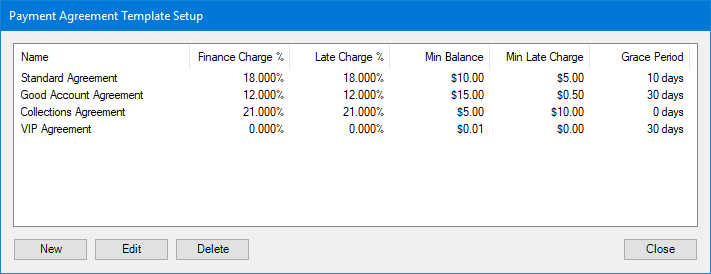
2. Do one of the following:
· Select the payment agreement template that you want to edit from the list, and then click Edit.
· Double-click the payment agreement template that you want to edit.
The Edit Payment Agreement Template dialog box appears.
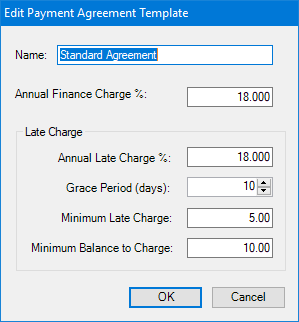
3. Edit one or more of the following fields:
· Name - Type a description of up to 30 alphanumeric characters of the payment agreement template.
· Annual Finance Charge Percent �" Type the annual finance charge percent that you want to assess. Dentrix uses the finance charge percent to calculate the finance charge and automatically calculates the amount based on a monthly charge. For example, if you enter 18% as the annual percentage rate, Dentrix assesses a 1.5% monthly charge.
· Annual Late Charge Percent - Type the annual rate. Dentrix automatically calculates the amount to assess based on a monthly, semi-monthly, biweekly, or weekly charge.
· Grace Period (days) - Do one of the following:
· Type the number of days (0-30) for the grace period.
· Click the up or down arrow in the spin box to edit the number of days.
· Minimum Late Charge - Type the minimum amount that you want to assess as a late charge.
· Minimum Balance to Charge - Type the minimum balance to assess a finance or late charge. Dentrix compares the minimum balance to the balance of each account with a payment agreement and assesses a finance or late charge only to those accounts having a balance greater than the minimum. The default minimum balance is $0.01. You can increase the default, but you cannot make the default less than $0.01.
4. Click OK.