

If you have previously set up your security questions, you can review them, but not your answers. If you want, you can change your questions.
To review and change security questions
1. From the Office Manager or a Dentrix module displaying the user’s name, click Password Security Questions Setup.
The Review Your Security Questions dialog box appears.
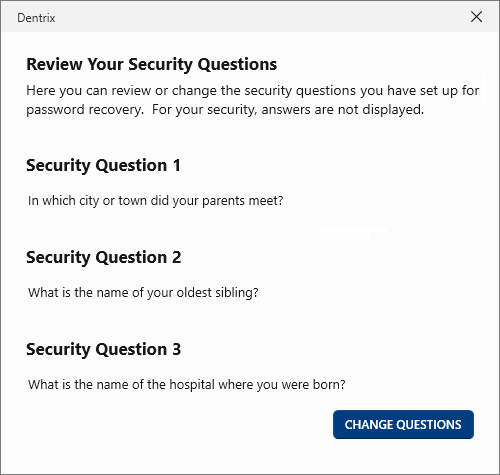
2. To change your security questions, click Change Questions.
The Set up your security questions dialog box appears from which you can change your questions and answers.