

Creating a preauthorization estimate is very similar to creating a claim for completed treatment. To understand how preauthorization estimates are created, click here.
To create a medical preauthorization estimate
1. With a patient selected in the Ledger, click Options, and then click Treatment Plan.
Note: If the Treatment Plan option is not available in the View menu, it is probably because you have All (with running balance) selected in the View menu. In the View menu, click All (with running balance) to clear the option.
The Ledger title bar now reflects that you are in the Treatment Plan view.
2. Before you create the preauthorization estimate, you must first enter the treatment plan procedures.
3. Double-click the procedure in the transaction log and enter the appropriate cross-coding information.
4. In the transaction log, select the procedure or procedures that you want to create a preauthorization estimate for, and then in the Insurance menu, click Selected Procedures.
The Primary Medical Preauthorization Estimate window appears.
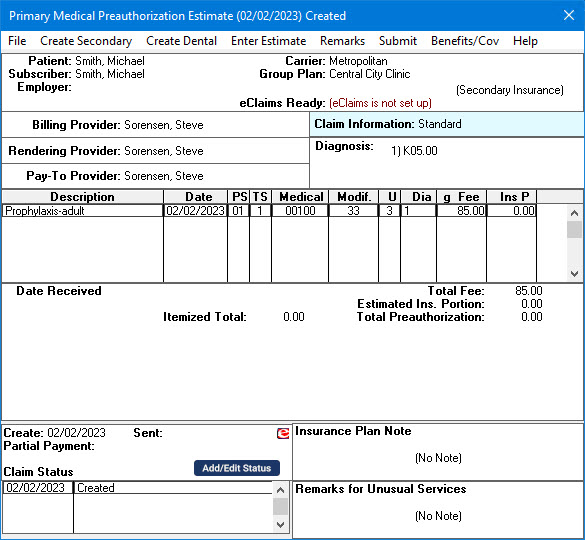
Note: To create a preauthorization estimate for all the procedures in the transaction log, in the Insurance menu, click All Procedures. A preauthorization estimate is created, and the Primary Dental Preauthorization Estimate window appears so you can edit the claim information.