The Procedure Information block lists all of the procedures attached to a claim, including the tooth number, surface, description, date, procedure code, fee, and amount paid.
The Date column shows the completion date for insurance claims and the recommended date for pre-authorization estimate claims, even though the recommended date does not print on a pre-authorization estimate.
The Ins Paid column shows the amount the insurance paid or pre-authorized for a received claim.
To update procedure amounts
1. In the Ledger transaction log, double-click an insurance claim or payment or a pre-authorization estimate.
The Insurance Claim or Preauthorization Estimate window appears.
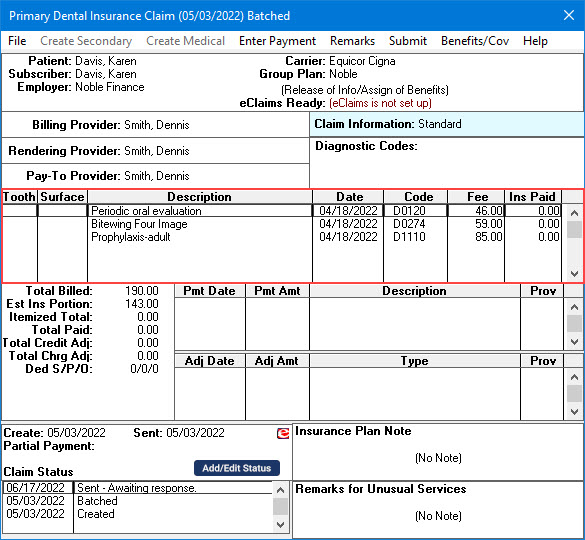
2. Double-click a procedure.
The Itemize Payment or Itemize PreAuth dialog box appears.
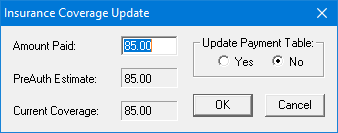
3. To update the itemized payment or estimate, type an amount in the Amount Paid field, select whether or not you want to update the payment table, and click OK.