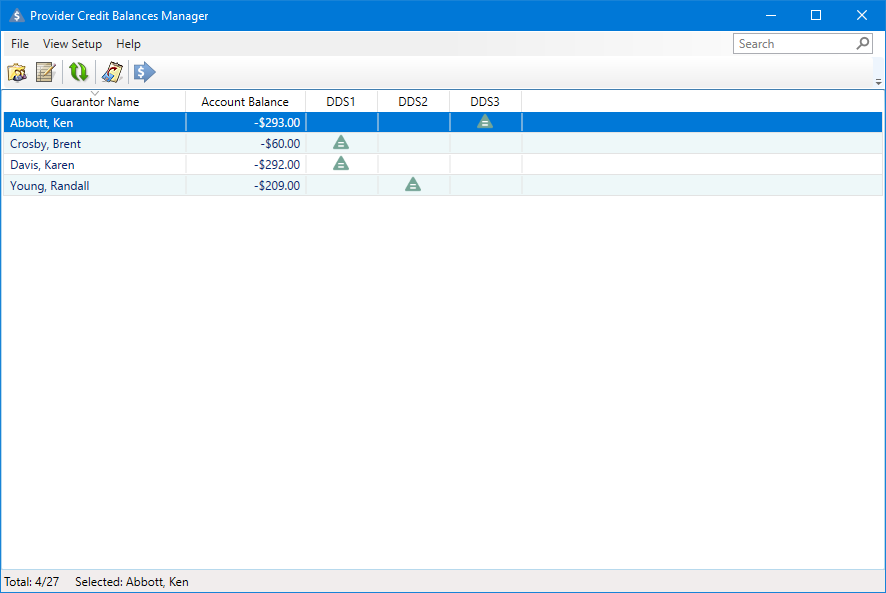The Provider Credit Balances Manager lists which providers have a credit balance by patient account. You can list accounts with a credit balance by a single, a selected group, or all providers. You can also open the Allocate Credit Balances dialog box from the Provider Credit Balances Manager to create offsetting adjustments and transfer those balances among providers.
To open the Provider Credit Balances Manager
1. In the Ledger, click File, and then click Provider Credit Balances Manager.
The Provider Credit Balances Manager View dialog box appears.
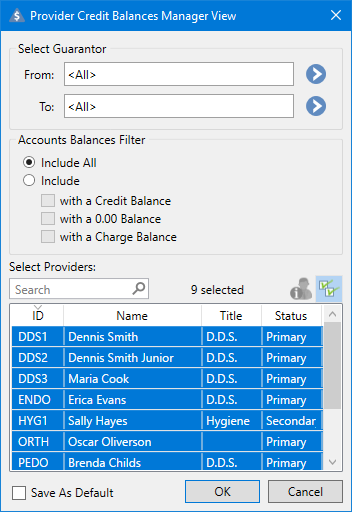
2. To open the Provider Credit Balances Manager with the default settings, click OK.
The Provider Credit Balances Manager window appears.
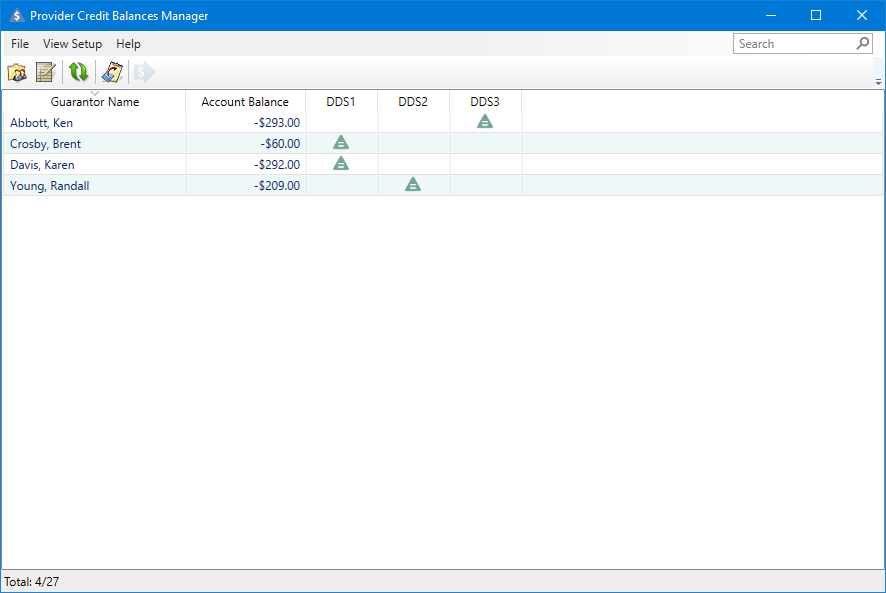
3. To allocate the credit balances, select an account, and then click the Allocate Credit Balances toolbar button.