

Once you have registered Worldpay and have, in turn, set up Dentrix Pay for Worldpay in the Office Manager, you can then set up Dentrix Pay in the Ledger.
Setting up Dentrix Pay
1. With a patient selected in the Ledger, click Transaction, and then click Enter Payment.
The Enter Payment dialog box appears.
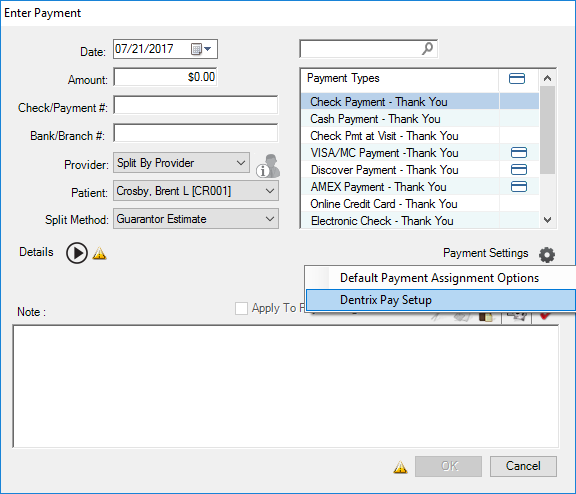
2. Click Payment Settings, and then click Dentrix Pay Setup.
3. Click OK.
You can now process credit card payments.