

Using Dentrix Pay, you can return money to a patient's card using one of the following methods:
· Independent refund
· Void
· Refund
You can make an independent refund if the original card is expired or if you want to refund the cardholder for an amount that is different from the original payment.
To process an independent refund
1. In the Ledger, click Transaction, and then click Enter Adjustment.
The Enter Adjustment dialog box appears.
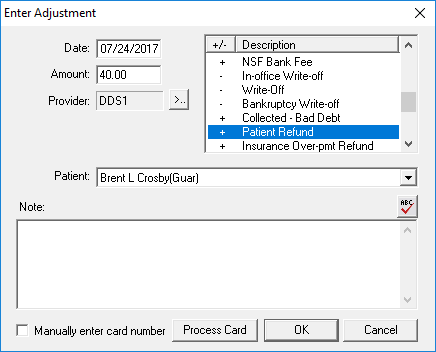
2. Complete the following tasks:
· Amount – Type the amount of the refund.
· Provider – Select how to allocate the adjustment among the providers.
· Patient – Select whether the adjustment applies to a patient or family balance.
· Note – Types any notes regarding the transaction.
3. Select a positive debit adjustment such as Patient Refund for the adjustment that posts to the Ledger.
The Process Card button appears.
4. Click Process Card.
When the transaction is approved, the adjustment posts to the patient's ledger.