

You can attach saved credit cards to active payment agreements and then process them individually or as a batch of payments.
To attach a credit card to a payment agreement
1. In the Ledger, select a guarantor who has an active payment agreement and a saved credit card.
2. Click File, and then click Billing/Payment Agreement.
The Billing/Payment Agreement Information dialog box appears.
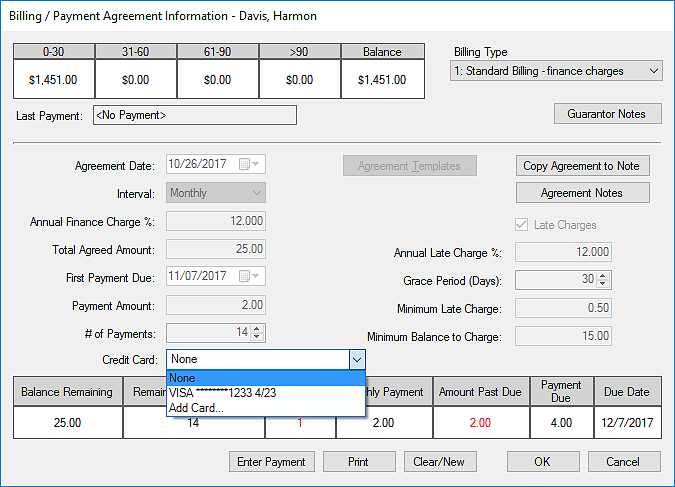
3. Click the Credit Card drop-down arrow, and in the list, click the saved credit card you want to use.
Note: You can also add a credit card from this list, but you must first have the appropriate card reader, register for payment processing through Worldpay, and set up Dentrix Pay for Worldpay in the Office Manager.
4. Click OK.
The card is attached to the payment agreement.