You can open several Dentrix modules and tools from the Claims Manager.
To open another Dentrix module
The Dentrix Claims Manager window appears.
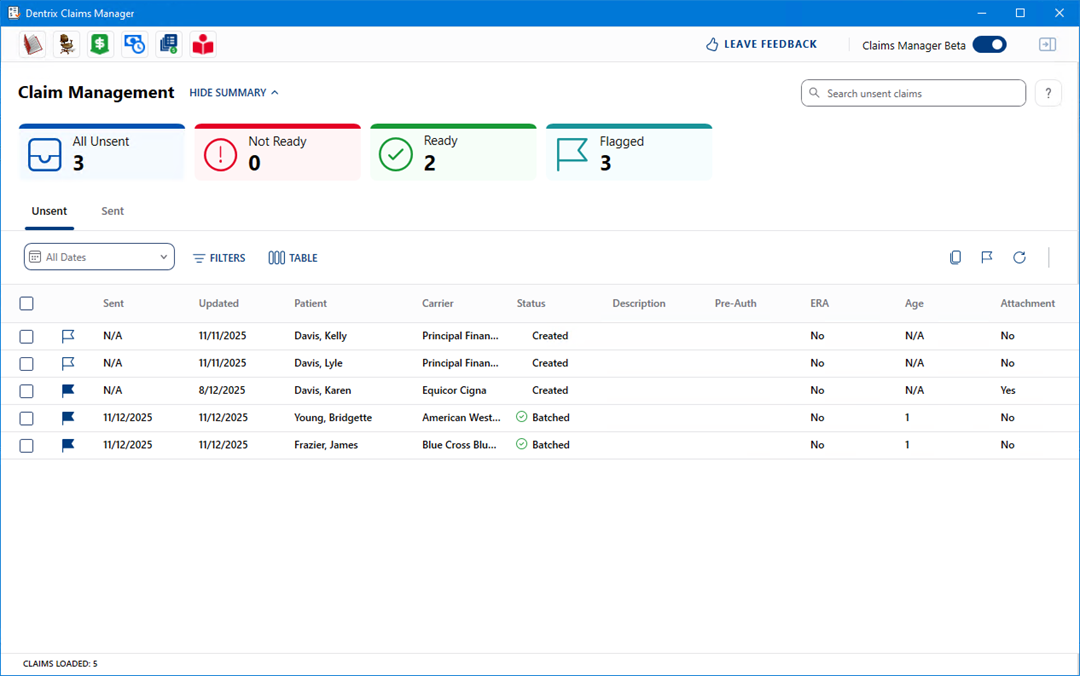
2. To open another Dentrix module or tool, click the desired toolbar button.
Notes:
The Dentrix modules above the claims list do not require you to select a patient.
To open the Dentrix modules in the side panel, select a patient from the claims list, and then click the button corresponding to the desired module.
To provide feedback on the Claims Manager, click the Leave Feedback link.