You can attach images that you acquired using Smart Image.
To attach an image from Smart Image
1. In the Insurance Claim Information dialog box, click Include Attachment(s).
The Include Attachments dialog box appears.
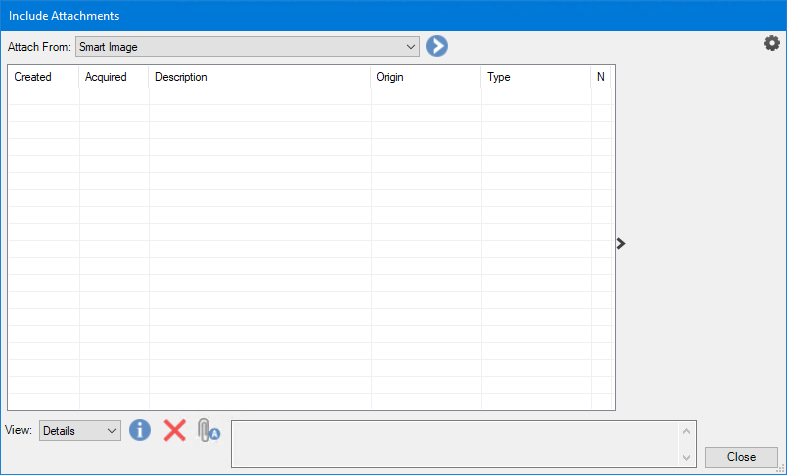
2. Do one of the following:
If Smart Image appears in the Attach From list, click the blue chevron to the right of the list.
If Smart Image does not appear in the Attach From list, click the Down arrow, and then click Smart Image.
The Smart Image Attachment dialog box appears.
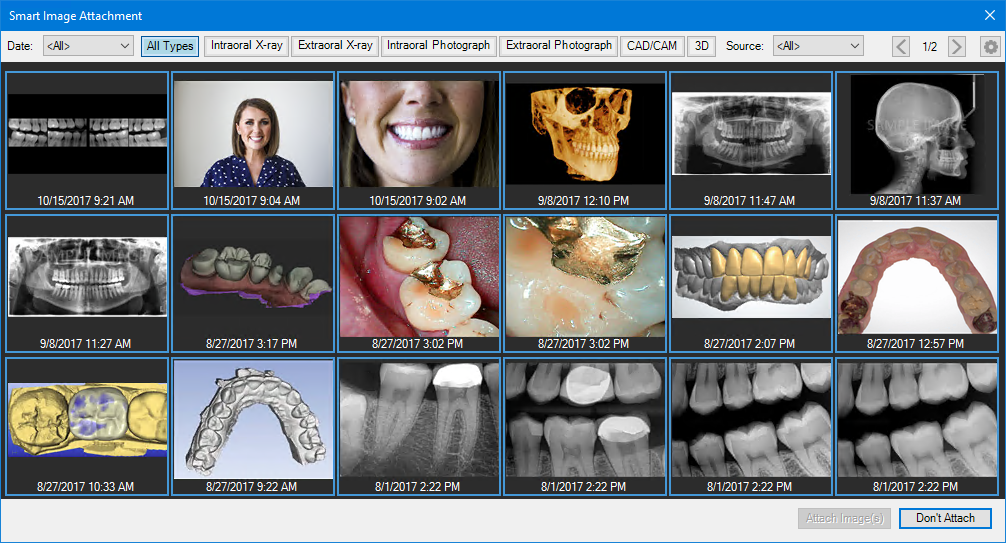
3. Click the images that you want to attach to the claim.
If the image contains more than one image, the Smart Image dialog box appears.
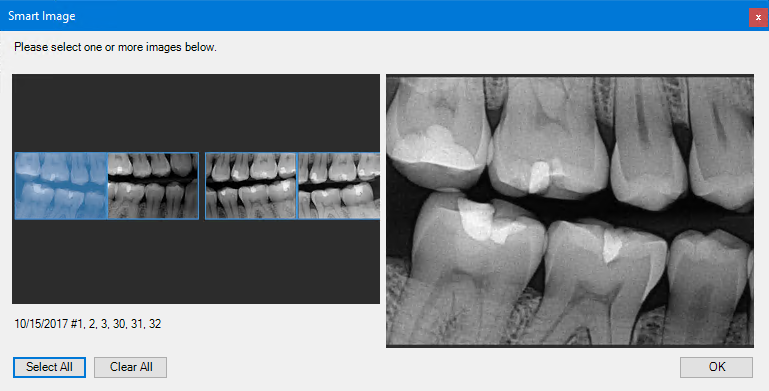
a. Do one of the following:
Select one or more of the images.
Click Select All.
b. Click OK.
4. Click Attach Image(s).
The selected images appear in the Include Attachments dialog box.
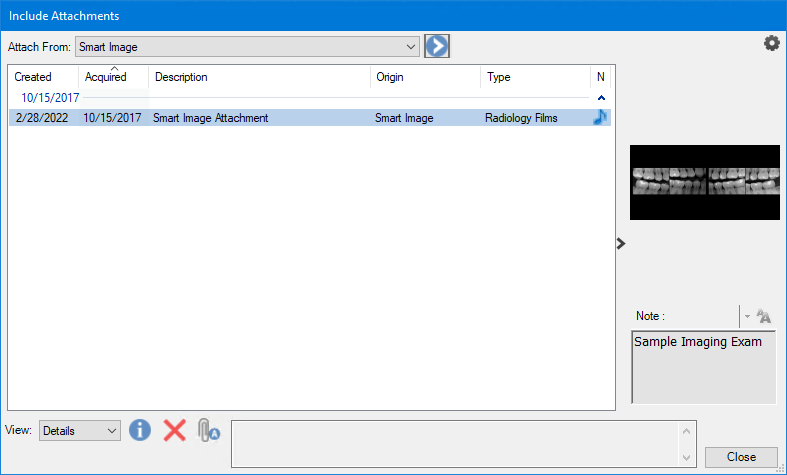
5. Click Close.