If a claim is not in electronic format, you can still attach files to it.
To attach a file to a non-electronic claim
1. In the Insurance Claim Information dialog box, click Include Attachment(s).
The Include Attachments dialog box appears.
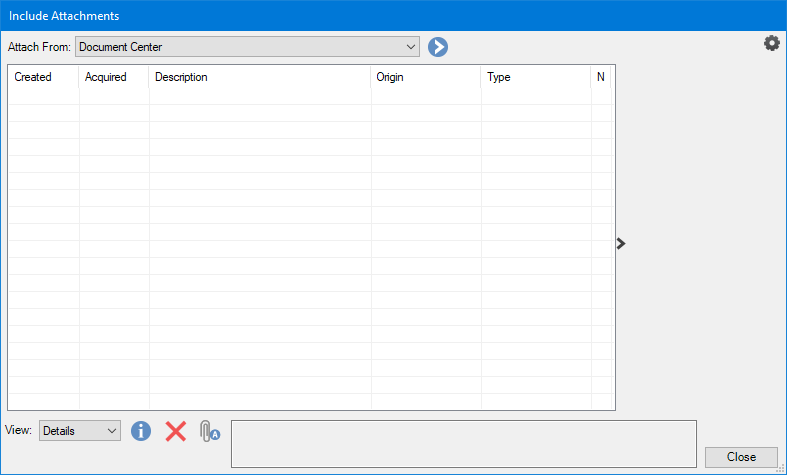
2. In the Attach From list, select Non-Electronic, and then click the single chevron button.
The Non Electronic Attachment dialog box appears.

3. Do one or more of the following:
Attachment Note - Type a note of up to 255 characters. Click the spell check button to perform a spell check.
Attachment Type - Select a type from the list.
Orientation – Select an applicable orientation from the list.
Transmission Code - Select a code from the list.
Control Number - Type a control number, if applicable.
4. Click OK.
The file is added to the list in the Include Attachments dialog box.
5. To edit an attached file, select it from the list in the Include Attachments dialog box, and then click the Attachment Information icon.