Using Dentrix, you can easily apply a deductible to a claim.
To apply a deductible
1. In the Ledger, click File, and then click Enter Batch Ins. Payment.
The Batch Insurance Payment Entry dialog box appears.
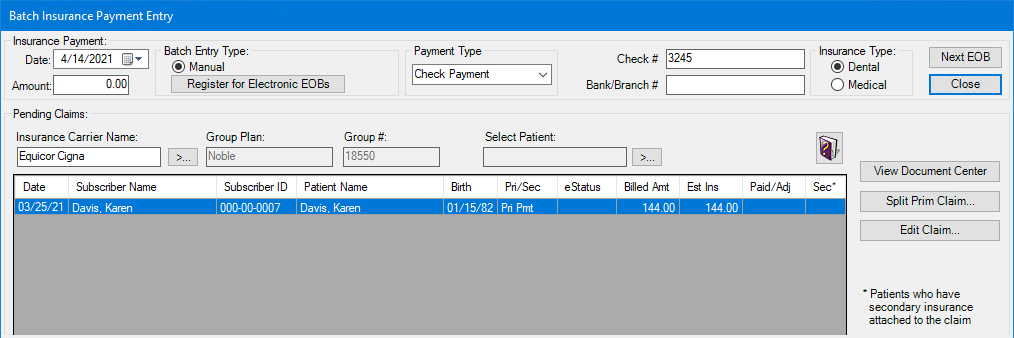
2. Select a claim from the Pending Claims list.
The claim appears in the Itemized Procedures and Amounts list.
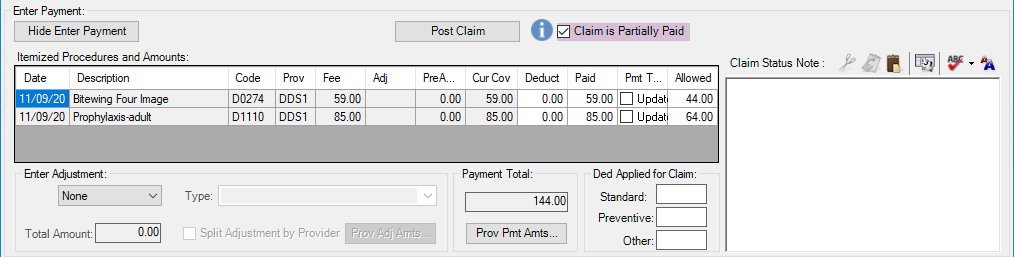
3. To apply a deductible, click the Deduct column, enter an amount, and then click the green check mark to accept the change.
4. To update the payment table, select Update in the Pmt Table column.
The next time a patient with this plan has the same procedure recommended or completed, the payment amount is used as the insurance estimate.
Note: If you are itemizing payments, only update the Payment Table when the payment amount applies to all patients covered by that plan. For example, if the estimated insurance portion is different from the payment amount because money is being withheld toward a deductible, do not update the Payment Table. Similarly, if a patient has exceeded his or her maximum benefit, do not update the Payment Table.
5. Click Post Claim.
The claim appears in the Posted Claims list.