

Guarantor notes are attached to the account in the Ledger, but they are also available in the Family File and Appointment Book. A guarantor note usually contains information specific to the financial situation of the account.
Note: You can enter guarantor notes while viewing any member of a family. Likewise, the note is available when viewing any family member.
To add a guarantor note
1. With a patient selected in the Ledger, click File, and then click Guarantor Notes.
The Guarantor Notes dialog box appears.
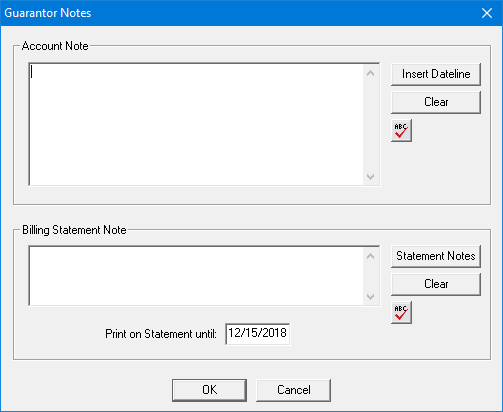
2. To insert the current date to reference when you added the note, click Insert Dateline.
3. In the Account Note field, enter the desired note.
4. To save the note and return to the Ledger, click OK.
Tip: After you add a note, the guarantor notes icon on the Ledger toolbar turns cyan to indicate that you added a note for the account.