

Occasionally, you may find it necessary to update or edit the details of a gratuity.
To edit a gratuity
1. With a patient selected, in the Family File, double-click the Referred By block.
The Patient Referrals dialog box appears.

2. In the Referred By area, click Analysis.
The Referral Analysis dialog box appears.

3. Click Gratuity Analysis.
The Gratuity Analysis dialog box appears listing all gratuities and their total value.

4. Select the gratuity that you want to edit from the list, and then click Edit.
The Edit Gratuity dialog box appears.
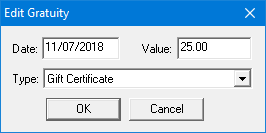
5. Do one or more of the following:
· To change the date or value of the selected gratuity, type a new date or value in the respective text boxes, and then click OK.
· To change the gratuity type, select the appropriate type from the list, and then click OK.
· To add a gratuity, select <Add Gratuity Type> from the list.