

You can use the Light Box to hide additional image information in multi-image sets to provide a "cleaner" viewing experience.
To use the light box
1. In Dentrix Imaging, switch to the modality view.
![]()
2. To use the Light Box, click the Light Box icon in the lower-left corner of the image viewer.
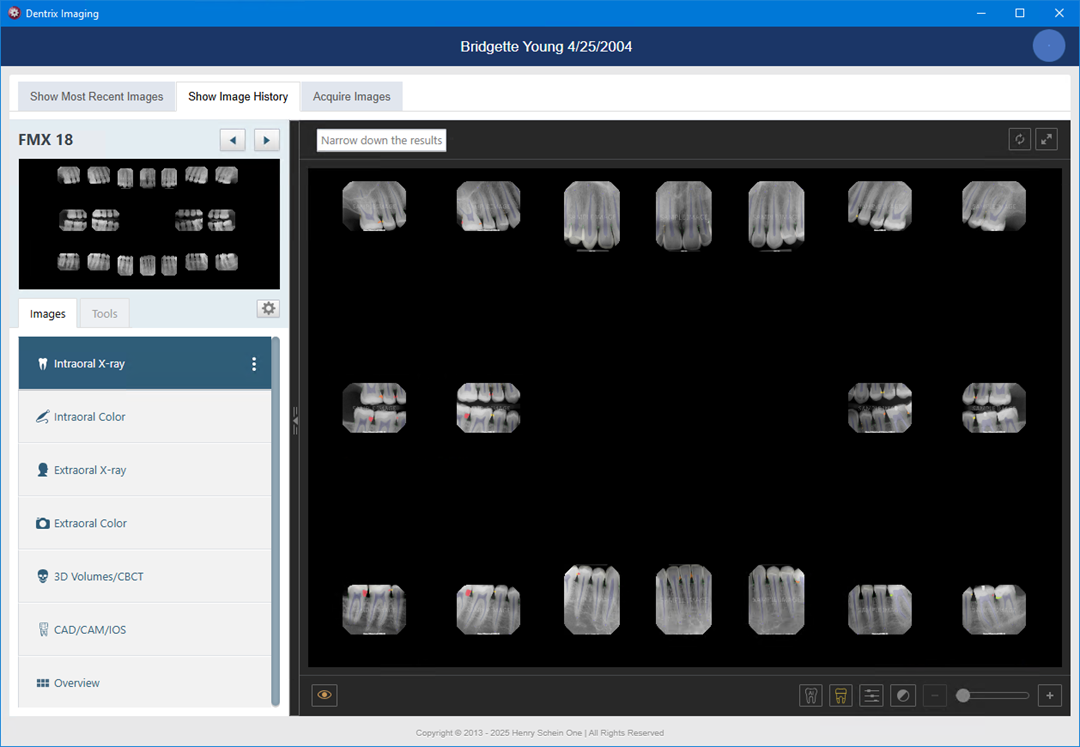
3. To navigate a set of images, click the desired thumbnail or viewer image.
The Dentrix Imaging window switches to the single-image view.
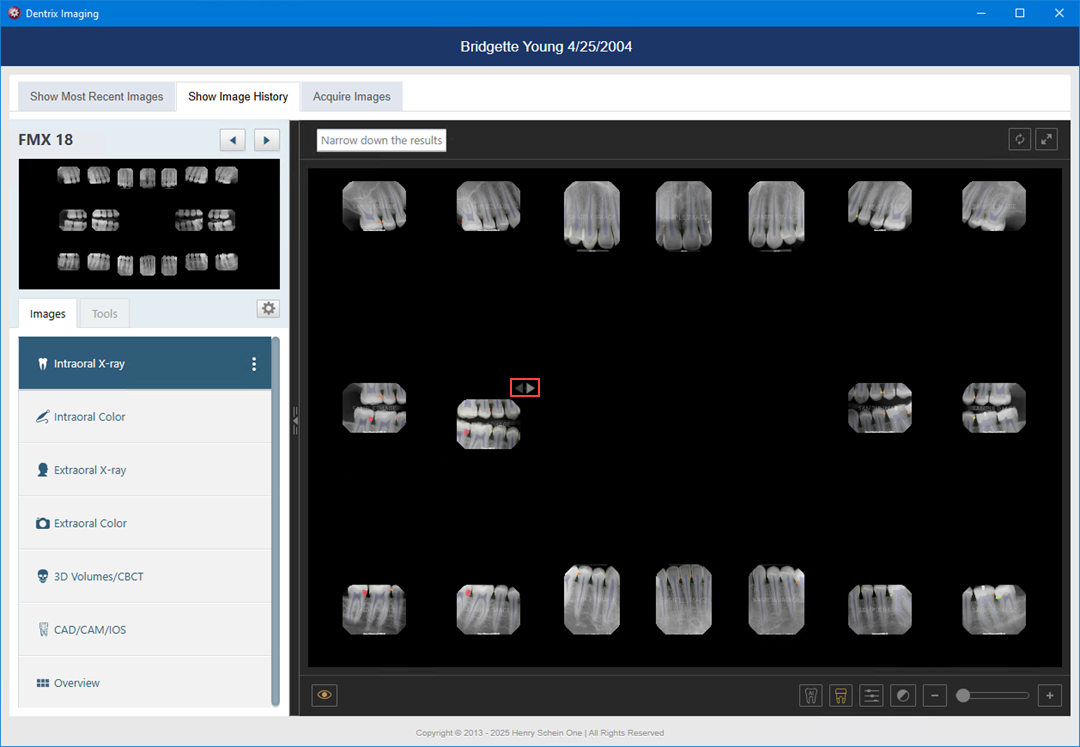
4. To navigate the images, click the Back or Next button, or click the desired image in the filmstrip.
5. To exit Light box mode, click the Images tab, and then click the Light box icon.