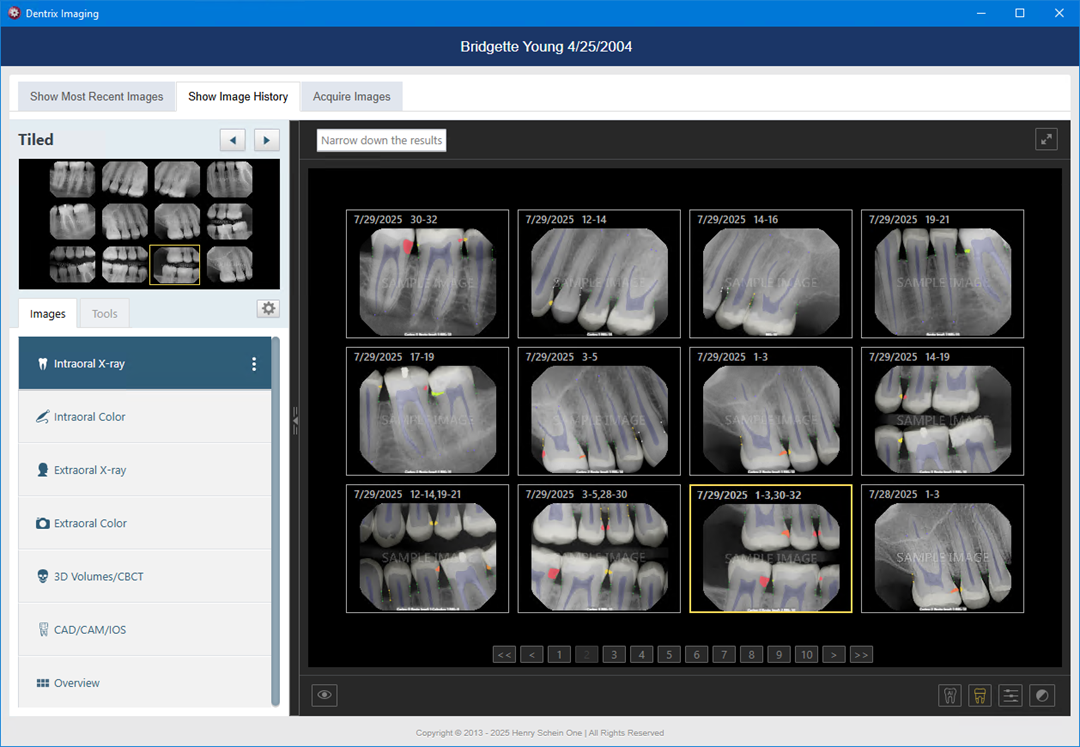The tiled view displays all images for the selected patient in chronological order with pagination.
To switch to the tiled view
1. In Dentrix Imaging, switch to the modality view.
2. Click the Images tab, and then click the More Options icon.
The More Options dialog box appears.
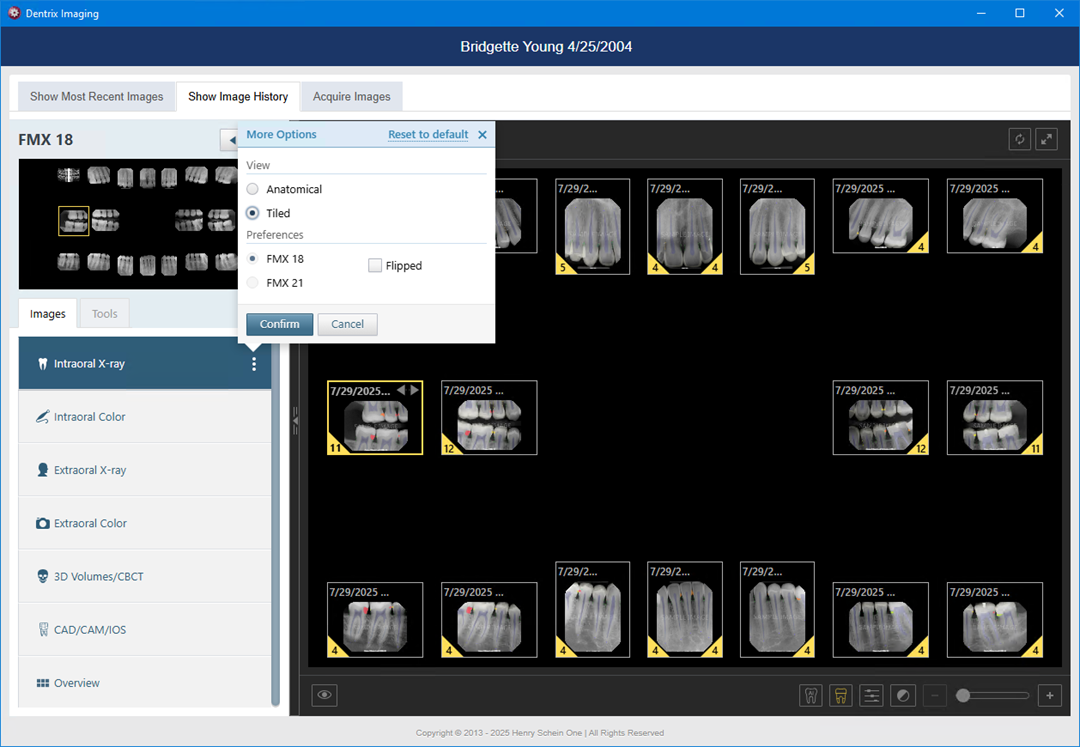
3. Select Tiled, and then click Confirm.
The layout changes to the tiled view.