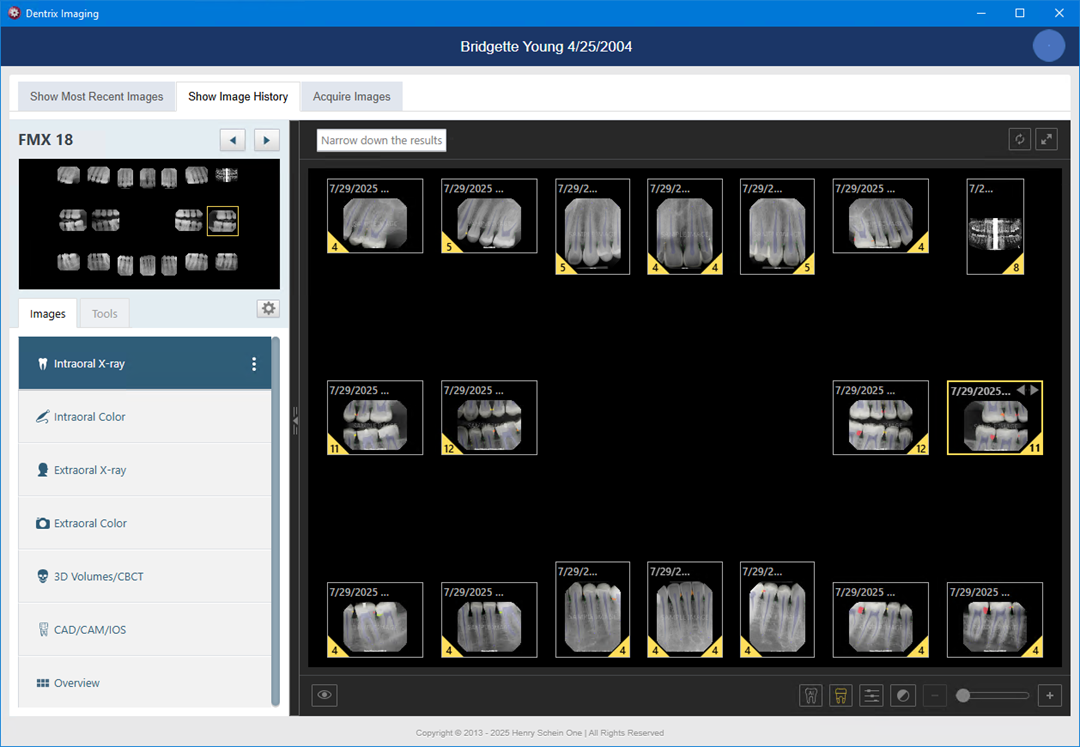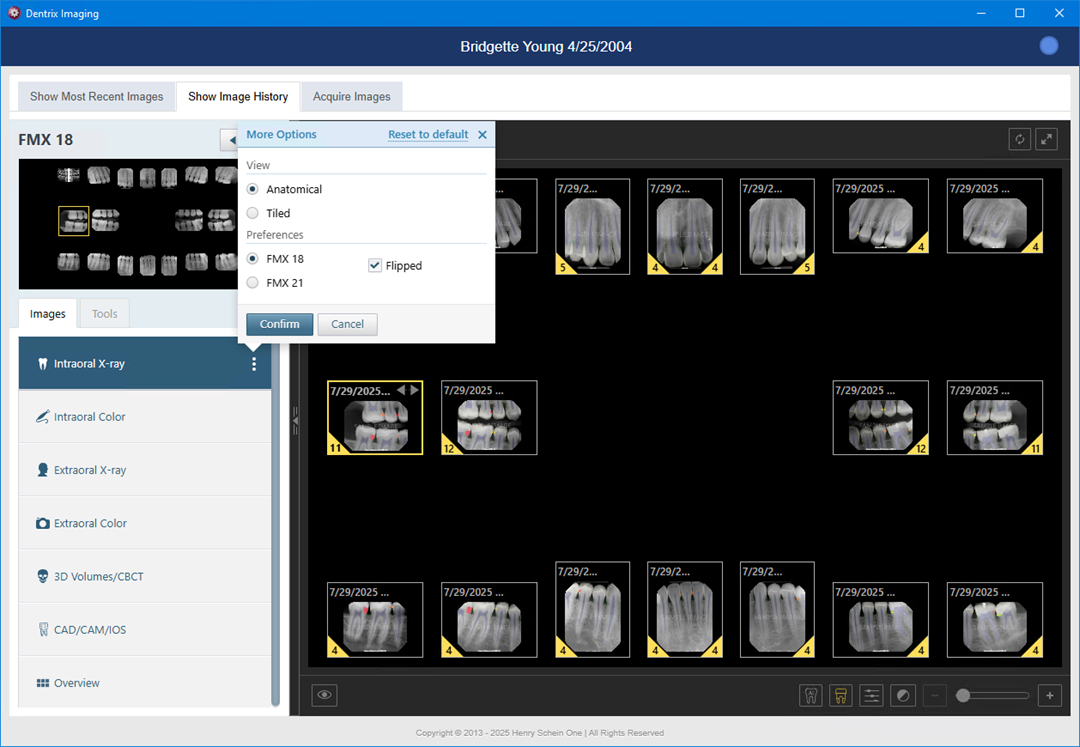
The flipped layout provides you with alternative viewing preferences.
To switch to the flipped layout
1. In Dentrix Imaging, switch to the modality view.
2. Click the Images tab, and then click the More Options icon.
The More Options dialog box appears.
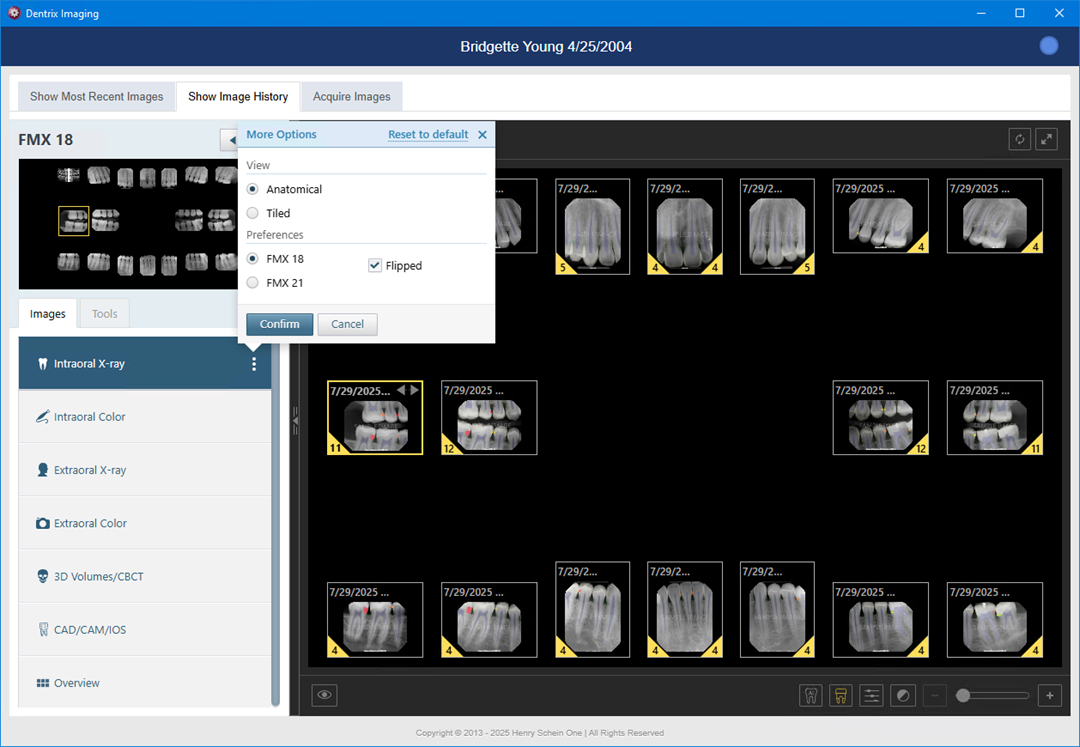
3. Select Flipped, and then click Confirm.
The layout changes to the flipped layout.