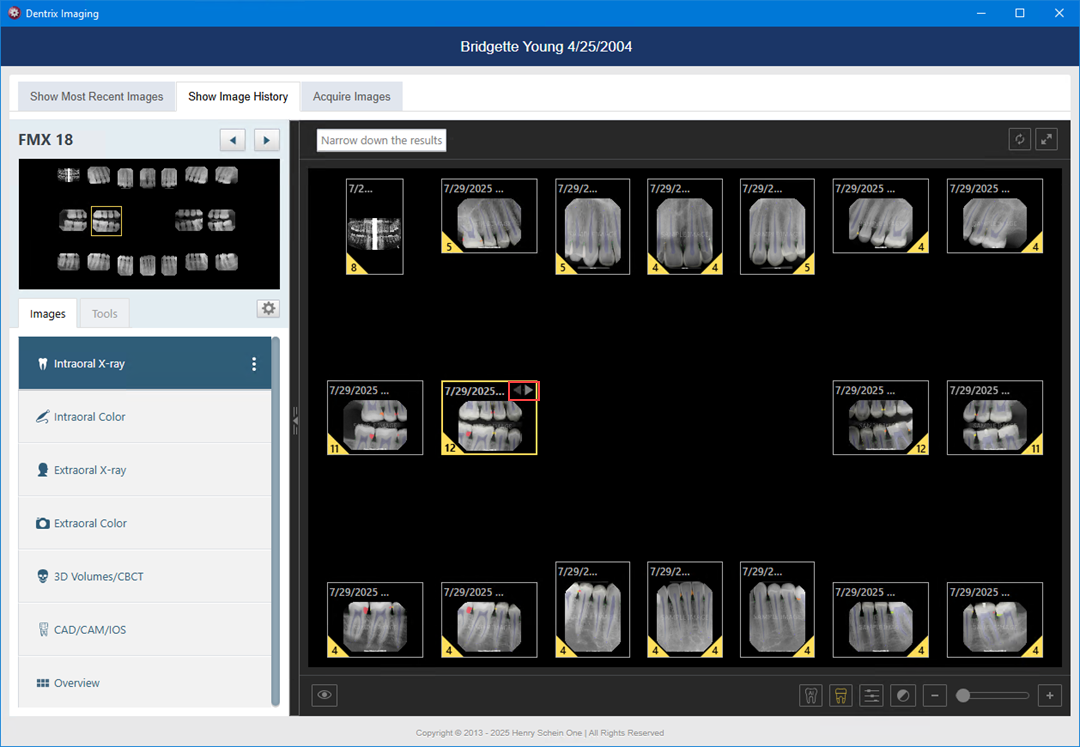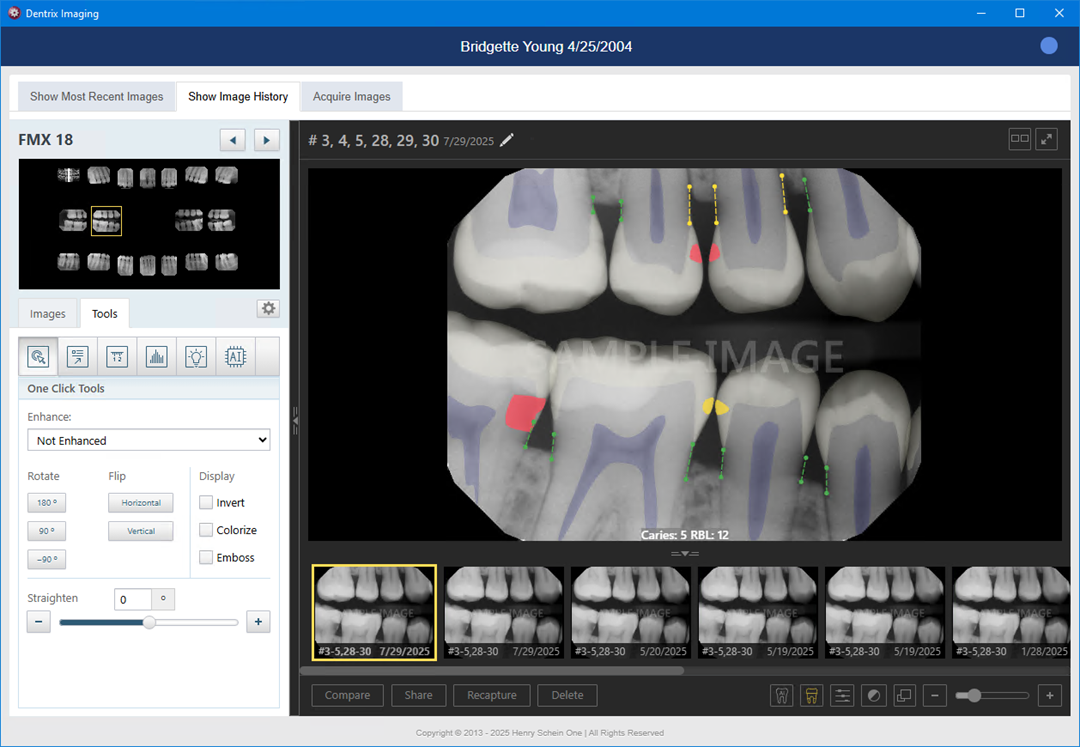An "image stack" refers to a collection of images that are grouped together by tooth number in the same exam. This grouping facilitates a layered display within the imaging software, allowing you to navigate through the images by using the UI controls. The arrangement of the stack ensures that the most recently captured image is typically displayed at the top, but you can easily access earlier images by using the arrow buttons to navigate through the images. This allows you to closely compare subtle changes and details within the same area across different images taken in the same exam.
To navigate an image stack
1. In Dentrix Imaging, switch to the modality view.
The number of images in each stack appears in the lower-left or lower-right corner of the image.
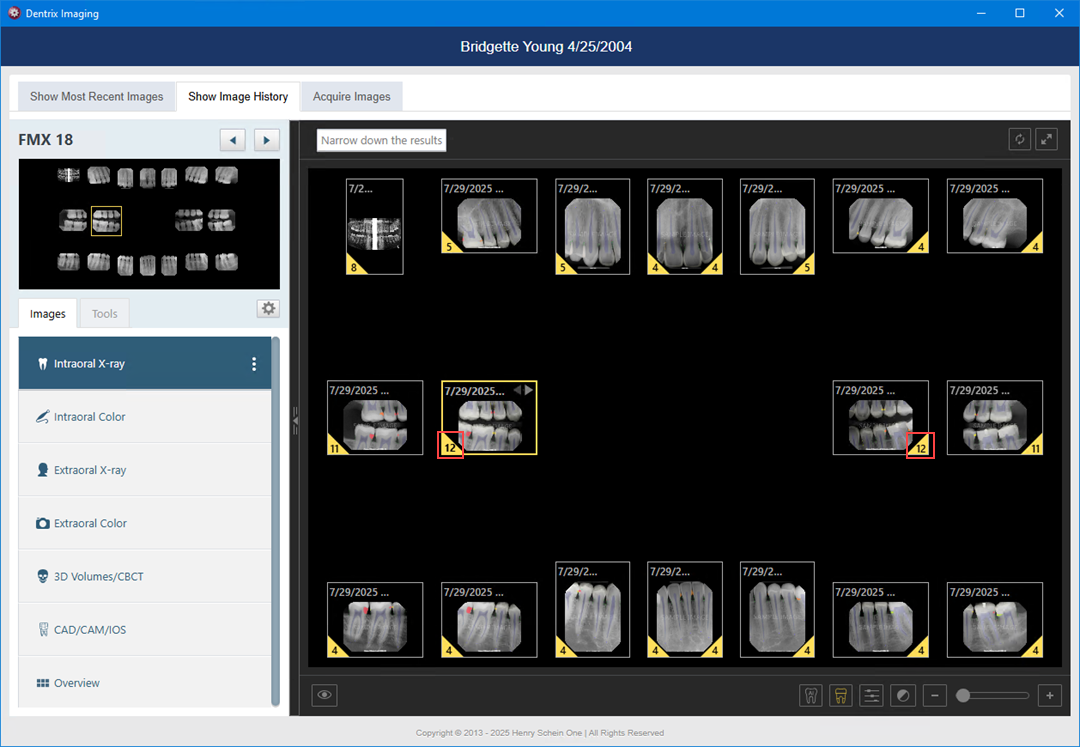
2. To navigate the stack, click the arrow icon in the upper-right corner of the selected image.
Note: Alternatively, you can navigate the stack by clicking the desired image to enlarge it, and then use the filmstrip navigator to view previous versions of the image.