Clinical notes provide you with a method of entering notes for an exam that are not specific to a procedure. Once you sign a clinical note or move it to history, you cannot edit or delete it. However, you may append an addendum to a clinical note in history.
To add an addendum to a clinical note
1. Select a patient.
2. In the Patient Chart, click View, point to Panels, and then click Clinical Notes.
The Clinical Notes panel appears.
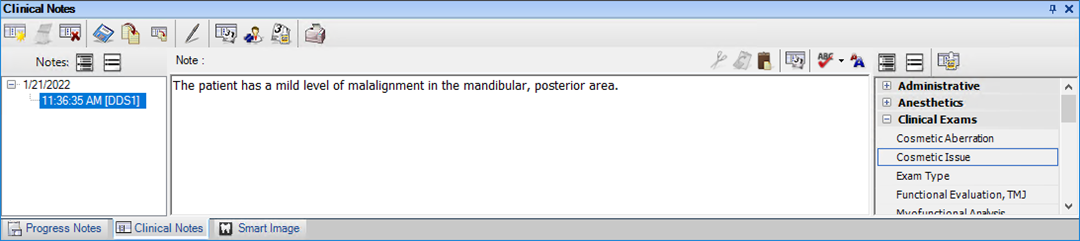
3. Select the signed clinical note that you want to add an addendum to.
4. In the Clinical Notes toolbar, click New Addendum.
The New Addendum dialog box appears.
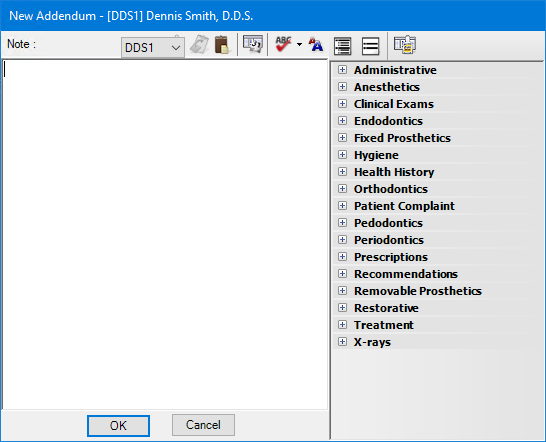
5. Type the note that you want to append.
6. Select the provider you want to attach to the addendum from the list.
7. Click OK, and then click Yes to append the note.