

You can change the default settings in Smart Image to accommodate your preferences.
To change Chart tab preferences
1. In the Imaging panel, click the Settings icon.
The Imaging Preferences dialog box appears.
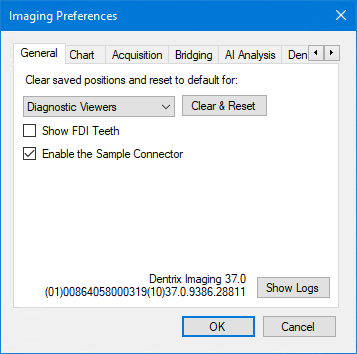
2. Click the Chart tab.
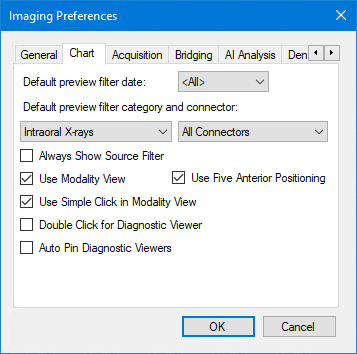
3. Under Default preview filter category and connector, click one of the following options from the All Types and All Connectors lists:
All Types – Default
Intraoral X-rays –
Extraoral X-rays –
Intraoral Photographs –
Extraoral Photographs –
CAD/CAM –
3D –
All Connectors – Default
Dentrix Imaging –
Sample Imaging –
4. Select one or more of the following options to enable them:
Always Show Source Filter –
Use Modality View – Select to switch to the modality view.
Use Five Anterior Positioning – Select to change the modality view to FMX 21. This option allows you to look at five anterior views as opposed to the standard three views of FMX 18.
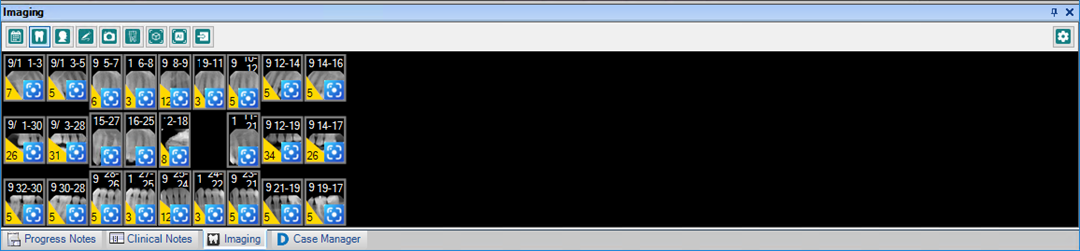
Use Simple Click in Modality View – Default
Double Click for Diagnostic Viewer – Default is single click. Select to open the diagnostic viewer using a double-click.
Auto Pin Diagnostic Viewers – Pins the diagnostic viewer automatically.