Using Dentrix, you can paint "snake eyes" or pits and cusps in the Patient Chart when an amalgam is done for a missing corner of a tooth.
To edit surface painting
1. Select a tooth in the Graphic Chart that has a surface restoration procedure.
2. From the Options menu, click Edit Surface Painting.
The Edit Surface Painting dialog box opens.
Notes:
If you posted more than one procedure with a surface restoration to the selected tooth, the Edit Surface Restoration dialog box appears. Select the appropriate procedure and click OK. The Edit Surface Painting dialog box appears for the selected procedure.
You can only select one tooth at a time when editing the surface painting.
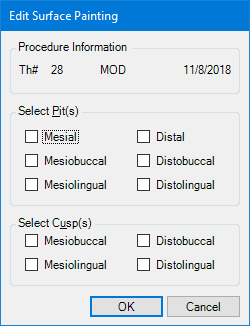
3. Select the locations of the pits.
The default surface painting is replaced, and the pits are painted.
4. Select the locations for the cusps.
The cusps are painted in addition to the default painting of the surface restoration.
5. To save your changes and return to the Patient Chart, click OK.