You can rename or delete procedure button sets that you have created and saved.
To manage a procedure buttons set
1. In the Patient Chart, click Setup, and then click Procedure Buttons Setup.
The Procedure Buttons Setup dialog box appears.
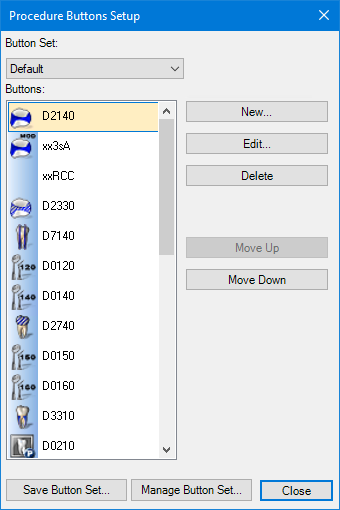
2. Click Manage Button Set.
The Manage Saved Button Sets dialog box appears.
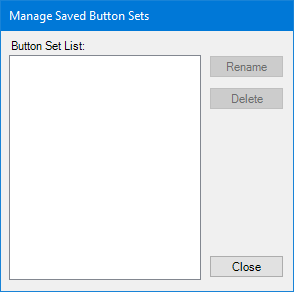
3. Click the procedure button set that you want to rename or delete.
4. To rename the button set, click Rename, and then type the new name.
5. To delete the button set, click Delete.
6. Click Close.