Many patients don't always understand the “why” behind their treatment plans—and that uncertainty can lead to delayed or declined care.
That's why we've added the Impact Panel to Detect AI, powered by VideaHealth. Built right into your Dentrix or Dentrix Ascend clinical workflow, it includes easy-to-use tools that make patient education simpler, communications clearer, and treatment acceptance higher. Best of all, you get it at no extra cost.
Here's what it delivers:
Smarter tools. Smoother conversations. Increased case acceptance. We're here for it.
Video has no audio.
To learn more about Detect AI, powered by Videa Health, click here to view a webinar.
The Tooth Summary provides an overview of all the patient's dentition, with simple coloring to indicate where treatment may be needed. See tooth numbers by hovering. |
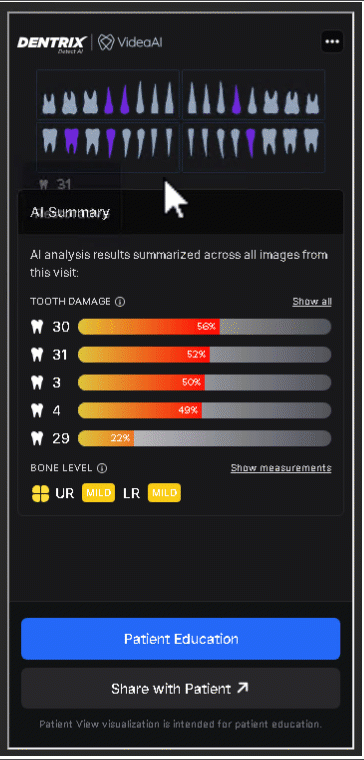
|
|---|
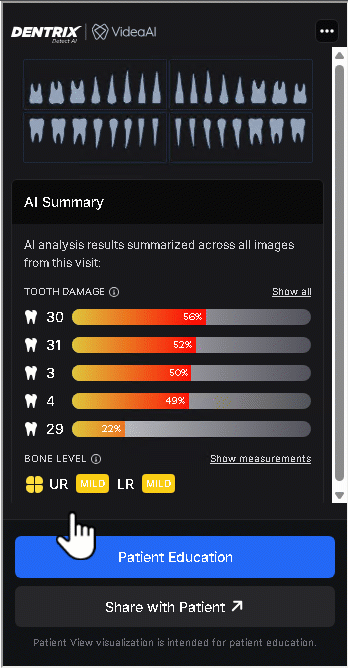
|
The “AI Summary” consolidates all AI findings across the image set into a per-tooth summary for at-a-glance context. Tooth damage estimates help patients understand which teeth may need attention. Click "show all" to see teeth with less structure loss. |
|---|
The Bone Level summary uses color-coding to highlight the quadrants with the most severe bone levels, again summarizing across all images in the visit. Click "show measurements" to see bone level measurements by tooth. |
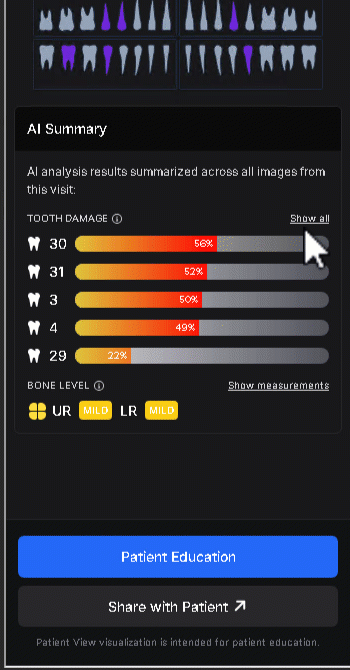
|
|---|
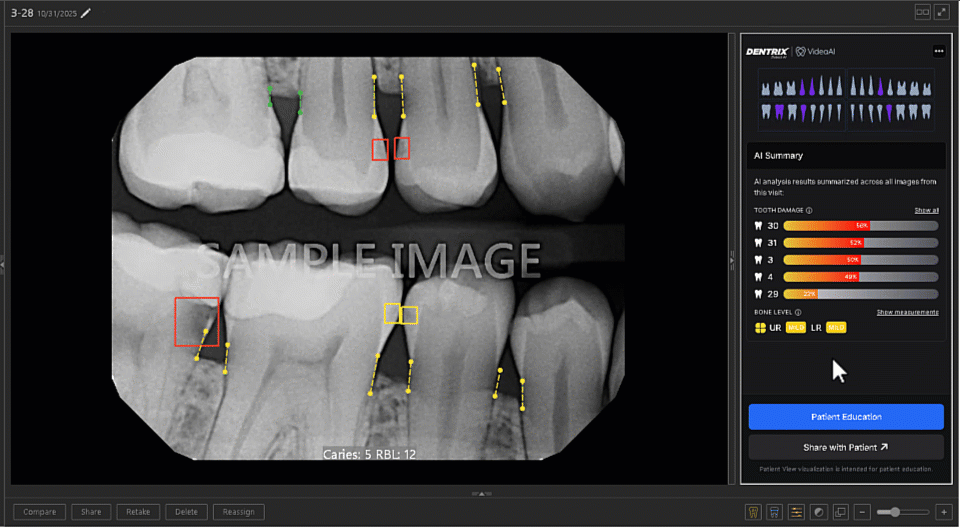
The Patient Education window can deliver patient-friendly information chairside. There is ready-made content for the most common treatments for both adult and pediatric patients.
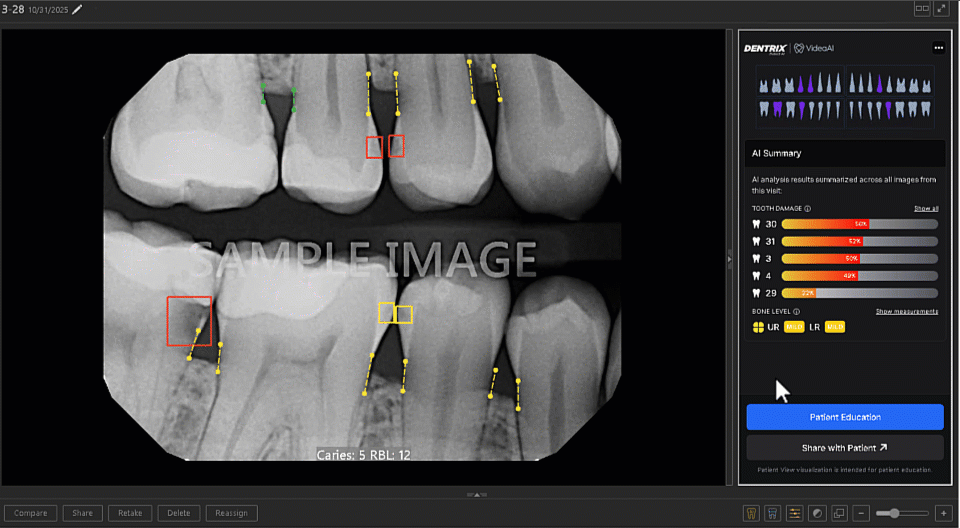
The Share with Patient button gives you two easy ways to share a patient education report with a patient, as well as their AI-analyzed image. You can choose to either print the materials or provide a QR code to link to the information. The patient can simply point their phone camera at the screen to download the report right to their mobile device.
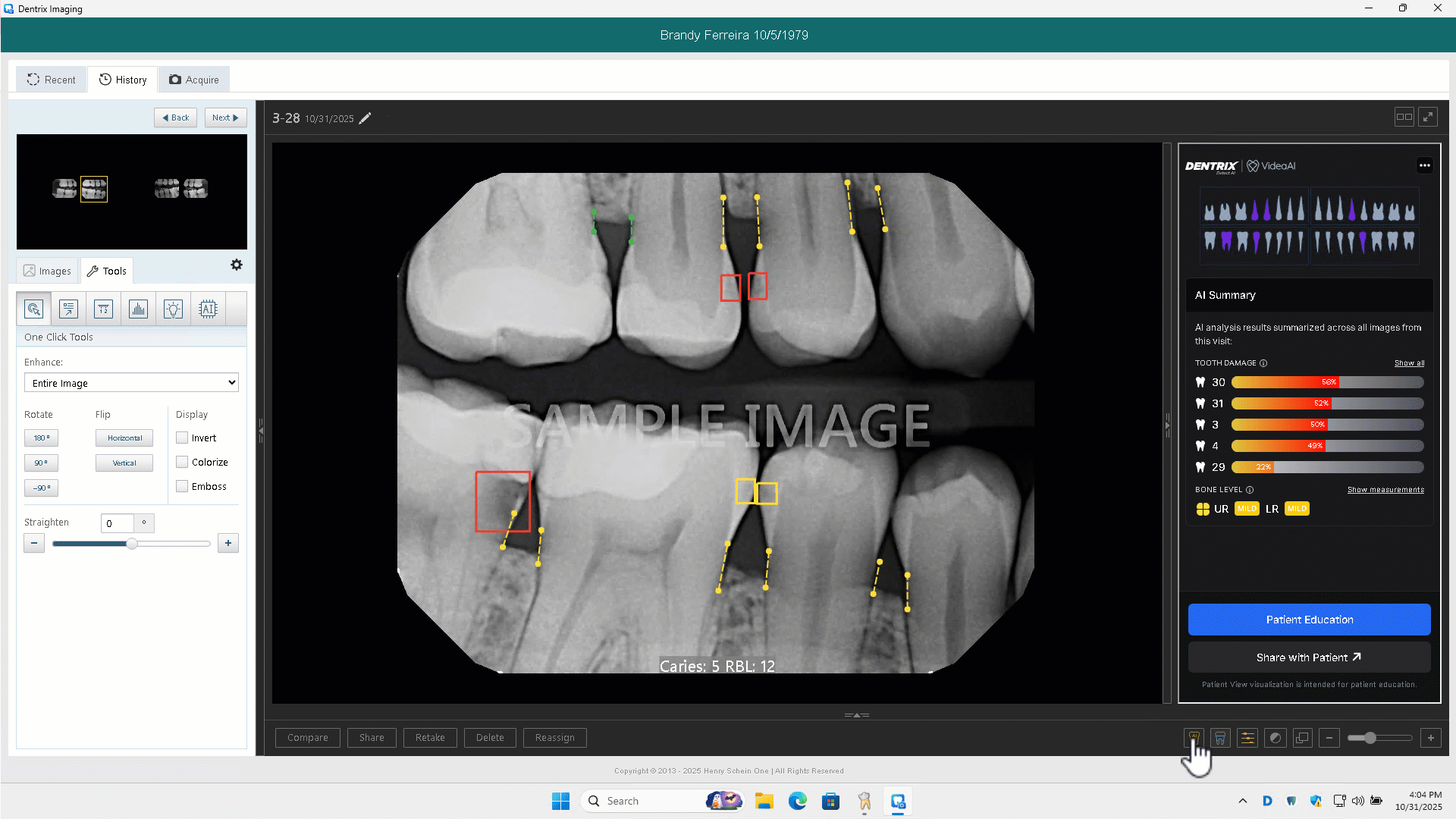
You can turn the AI view on and off.
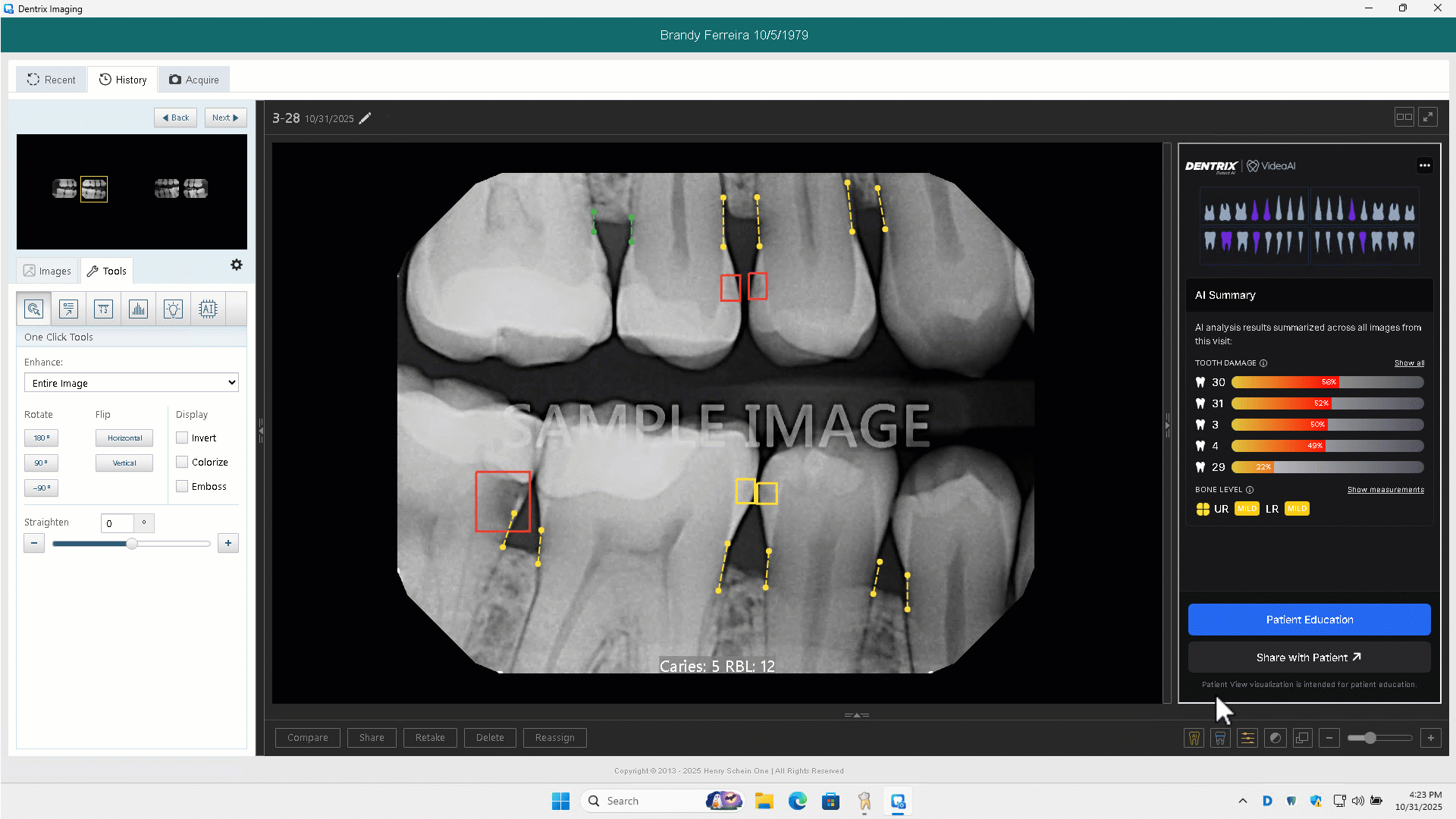
You can also turn off and on the Patient View, which is useful for patient understanding of the extent of decay relative to the parts of the tooth.