

Each time patients come to your practice they use some of their insurance benefits. Some patients may even reach the maximum amount of their benefits or deductibles. To calculate insurance estimates properly, you must record these amounts.
Note: Adding, editing, or deleting a deductible or maximum type or a met or used amount will also update the in-network information.
To add an out-of-network deductible
1. In the Office Manager, click Maintenance, point to Reference, and then click Insurance Maintenance.
The Insurance Maintenance dialog box appears.
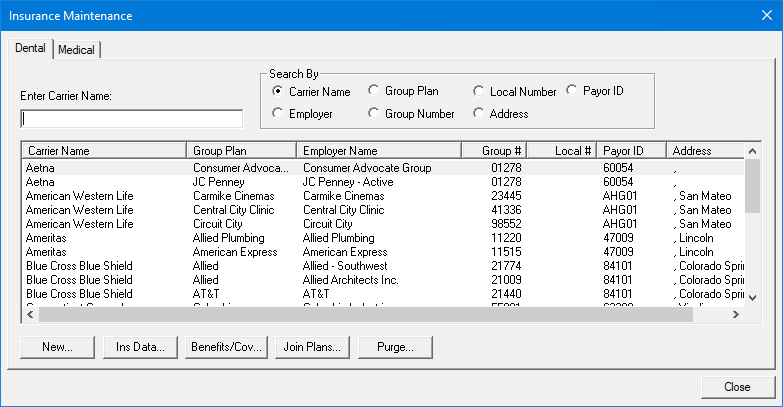
2. Select the insurance carrier that you want to add an out-of-network deductible to, and then click Benefits/Coverage.
The Dental Insurance Benefits and Coverage dialog box appears.
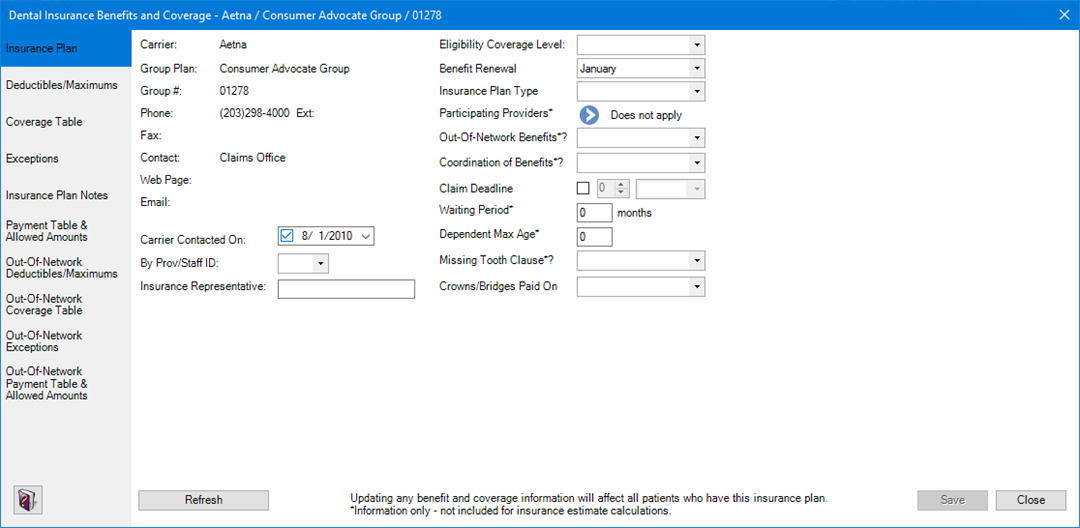
3. Click the Out-Of-Network Deductibles/Maximums tab.
The Deductibles and Maximums tables appear.
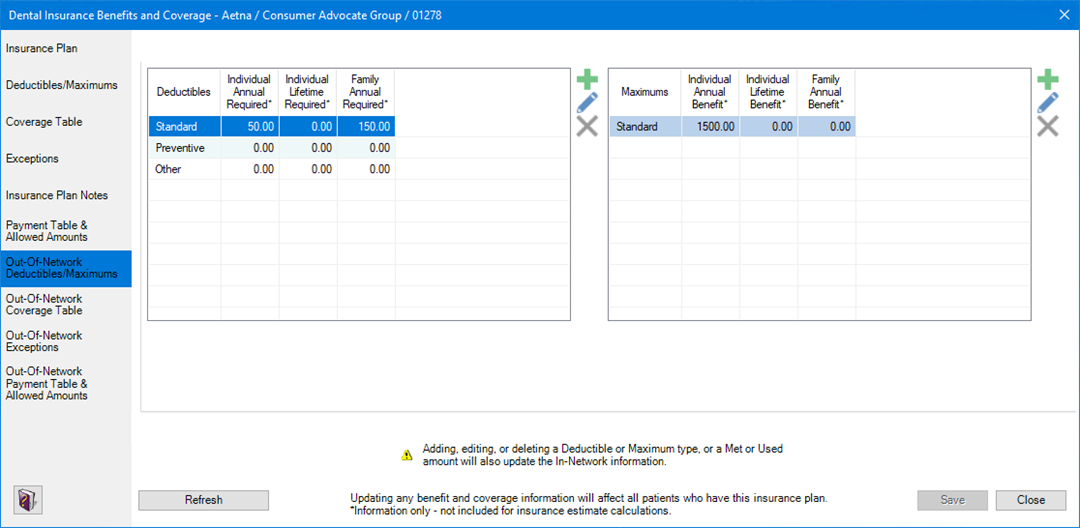
4. To
add a deductible type, click Add new Deductible type ![]() .
.
A row is added to the table.
5. Complete the following tasks:
· Deductibles – Type a name for the deductibles type.
· Individual Annual Required – Type the amount in dollars.
Note: This amount is for information only; it is not used for calculating insurance estimates.
· Individual Lifetime Required – Type the amount in dollars.
Note: This amount is for information only; it is not used for calculating insurance estimates.
· Family Annual Required – Type the amount in dollars.
Note: This amount is for information only; it is not used for calculating insurance estimates.
6. Do one of the following:
· To reverse your changes, click Undo.
· To save your changes, click Save.