

Each transaction type in the Ledger includes a note field, allowing you to add clarification to any type of entry. You can enter notes while posting a transaction or add them to an existing current transaction.
To add a transaction note
1. With a patient selected in the Ledger, double-click the transaction that you want to add a note to.
The Edit or Delete Procedure dialog box appears.
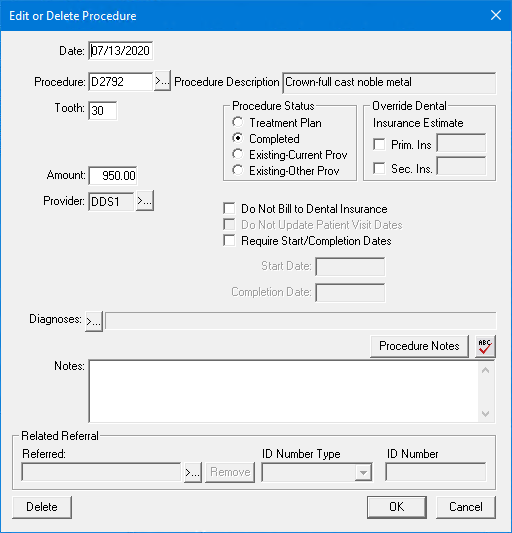
2. In the Notes field, type or edit the note.
3. To save the note and return to the Ledger, click OK.