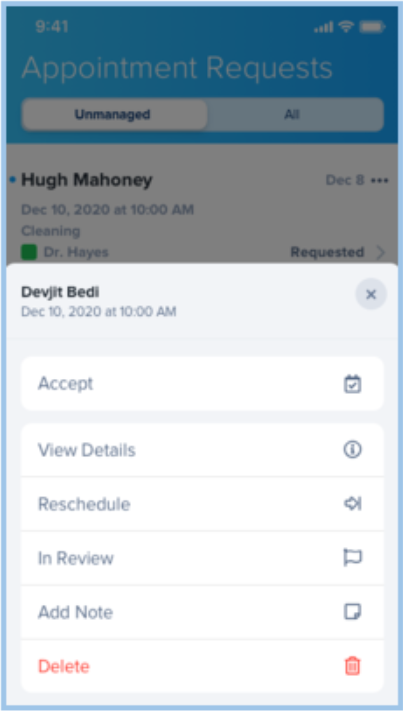Using Patient Engage Mobile, you can view, confirm, reschedule, or delete appointments requests based on scheduling availability in your practice management system.
To view appointment requests
1. Log in to Patient Engage Mobile.
2. Tap on the request icon at the bottom left of your screen.

3. Select the appointment you want to accept, reschedule, or delete.
4. Tap the three-dots icon at the top right of the appointment box.
5. Tap the action you want to perform: Accept, View Details, Reschedule, In Review, Add Note, or Delete.