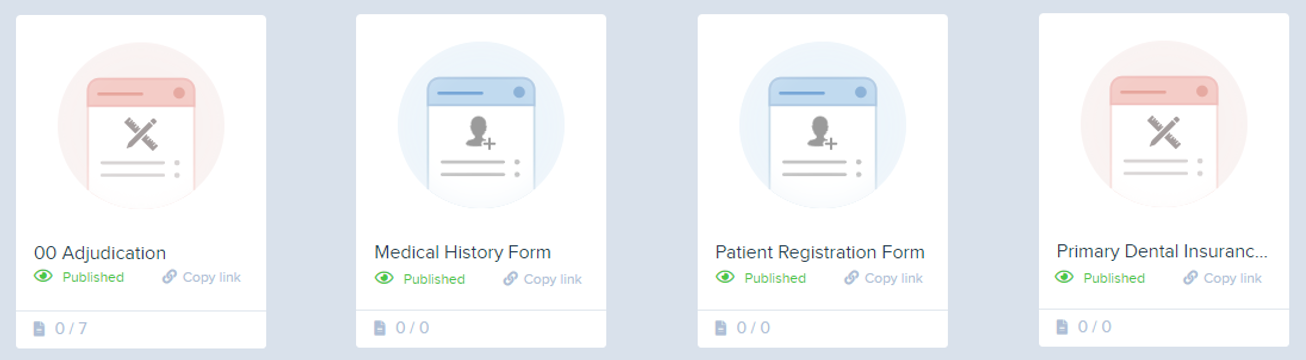
You can view all your online forms in either a card view (top) or a list view (bottom).
Card View:
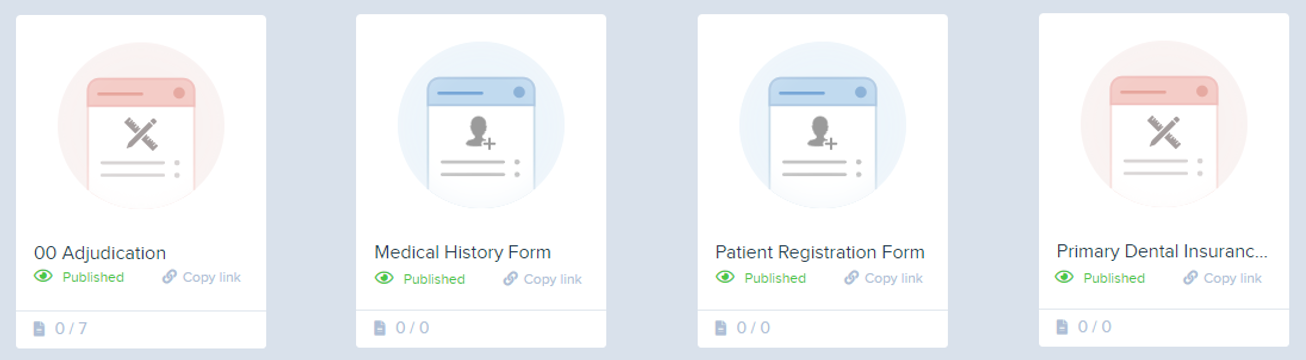
List View:

Tip: If you have more forms than will fit in the window, click Load More at the bottom to display more forms.
To change the online forms view
2. In the main navigation pane on the left, click Communications.
3. Under Communications, click Online Forms.
4. Click the chevron symbol, and then click Form Manager.

5. In the top right corner, click one of the following:
· To change to List View, click the List View icon:
![]()
· To change to Card View, click the Card View icon:
![]()