
You can add patients to the hotlist so they can be notified of last-minute appointment openings.
To add patients to the hotlist
2. In the main navigation pane on the left, click General.
3. Under General, click Dashboard.
4. In the top right corner, click hotlist. to display the Patient hotlist.

5. Click Add.
6. Type the person's first or last name in the search box, and then click Search.
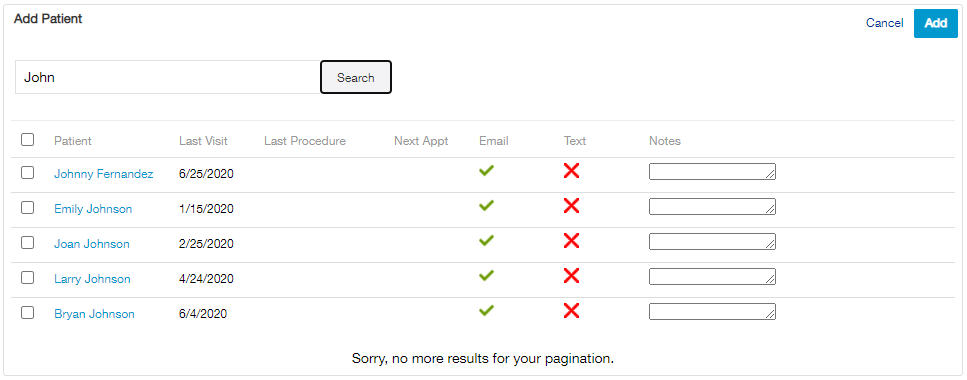
7. Select the check box next to the patient's name you want to add to the hotlist.
8. Under Notes, add any helpful notes (for example: patient prefers morning appointments) and then click Add.