Adding treatment areas
You can add an entry for a treatment area.
To add a treatment area
1. With a case selected (in the Cases section), in the Plan - Teeth/Quads/Areas section of EHR, do one of the following:
· To add an entry, click New.
· To add an entry for selected teeth and treatment areas, click Selector.
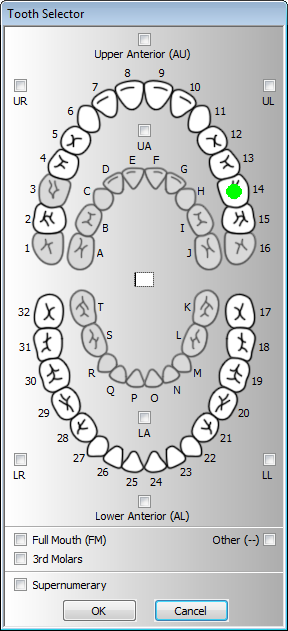
Note: A red dot appears on any tooth that is already attached to the case.

2. You can leave the tooth from the examination selected or select a different tooth.
3. You can leave the Start Date and Finish Date or enter different dates.
Need more help?
You can visit our website, contact OMSVision Customer Support, or suggest a new feature or improvement on User Voice.


