Payment Tracer
You can search for payments (checks, EFTs, and other payment types).
To trace payments
From the Utilities menu, click Payment Tracer.
The Payment Tracer window appears.
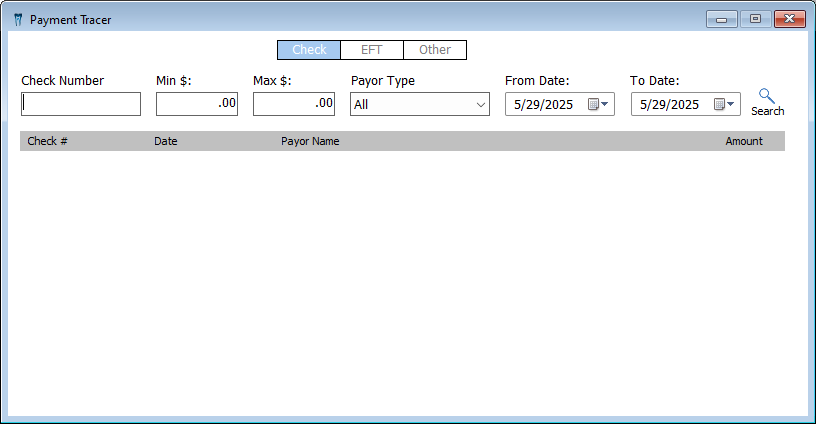
With Check selected, do any of the following:
Type the Check Number.
Type a range for the check amount in the Min $ and/or Max $ box.
Select the Payor Type: Insurance or Patient/Guarantor.
In the From Date and To Date boxes, enter the date range between which the check was posted.
With EFT selected, do any of the following:
Type the EFT Number.
Type a range for the EFT amount in the Min $ and/or Max $ box.
Select the Payor Type: Insurance or Patient/Guarantor.
In the From Date and To Date boxes, enter the date range between which the EFT was posted.

With Other selected, do any of the following:
From the Payment Type list, select a specific type (such as VISA or Cash), or select All to include all types.
Type a range for the payment amount in the Min $ and/or Max $ box.
Select the Payor Type: Insurance or Patient/Guarantor.
In the From Date and To Date boxes, enter the date range between which the payment was posted.
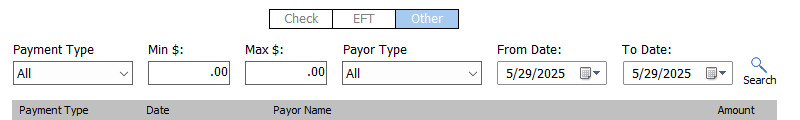
Click Search to view the matching results and payment details.
When you are finished searching, close the Payment Tracer window.
Need more help?
You can visit our website or contact OMSVision Customer Support.
