Adding and editing payment types
Payment types are used to define the method of payment used when money is collected. You can add and edit the forms of payment accepted in your practice as needed.
To add or edit a payment type
From the File menu, point to Codes and Lists > Payment Codes, and then click Payment Types.
The Payment Types window appears.
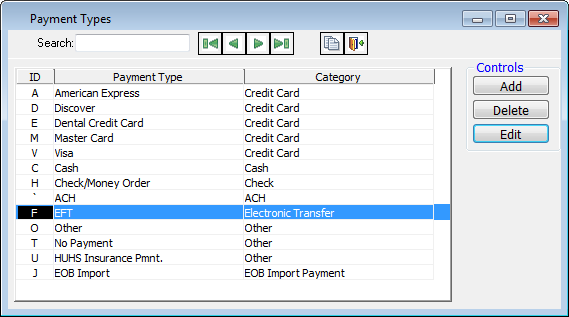
Do one of the following:
To add a payment type, click Add.
To edit an existing payment type, select a payment type, and then click Edit. You cannot edit the standard payment types that come pre-installed with the program.
The Edit Payment Types dialog box appears.
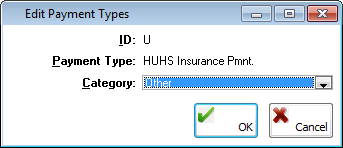
Set up the following options:
ID - Type the ID for the payment code.
Payment Type - Type a description for the payment code. This description will show in lists and on reports.
Category - Select the category for the payment type.
Click OK.
Need more help?
You can visit our website or contact OMSVision Customer Support.
