Adding and editing patient medications
You can add and edit patient medications, which can be attached to patients' records, as needed.
To add or edit a patient medication
From the File menu, point to Codes and Lists > Medical Codes, and then click Patient Medications.
The Patient Medications Table window appears.
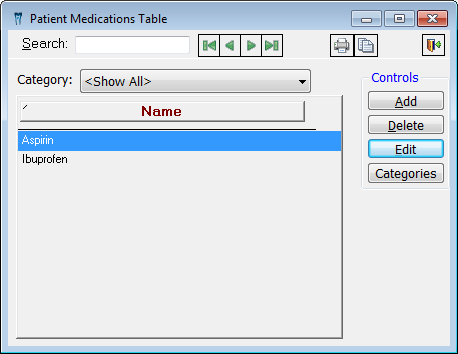
Do one of the following:
To add a patient medication, click Add.
To edit an existing patient medication, select a patient medication, and then click Edit.
Tip: To quickly locate a patient medication, begin typing its Name in the Search field, and continue typing to narrow the list of results as needed. The first item that matches what you are typing is selected automatically.
The Edit Medication dialog box appears.
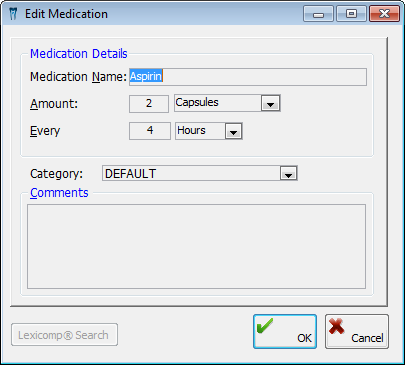
Set up the following options:
Medication Name - Type the name of the medication.
Amount/Every - Type the dosage.
Category - Select a medication category.
Comments - Add any comments as needed.
Click OK.
Need more help?
You can visit our website or contact OMSVision Customer Support.
