Radiology labels
You can print radiology labels for radiographs.
To print radiology labels:
In a patient's Patient Information Center, on the Control Panel, under Actions, from the Print/View menu, click Radiology Labels.
The Radiology Labels dialog box appears.
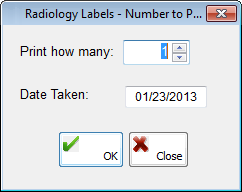
In the Print how many box, enter the number of radiology labels that you want to print.
By default, the current date is entered in the Date Taken field, but you can enter a different date for the date the radiographs were taken in a mm/dd/yyyy format.
Click OK.
Need more help?
You can visit our website or contact OMSVision Customer Support.
