Adding reminder notes
You can add a reminder note to a patient's record.
To add a reminder
On the Notes tab, click the Reminder Notes side tab.
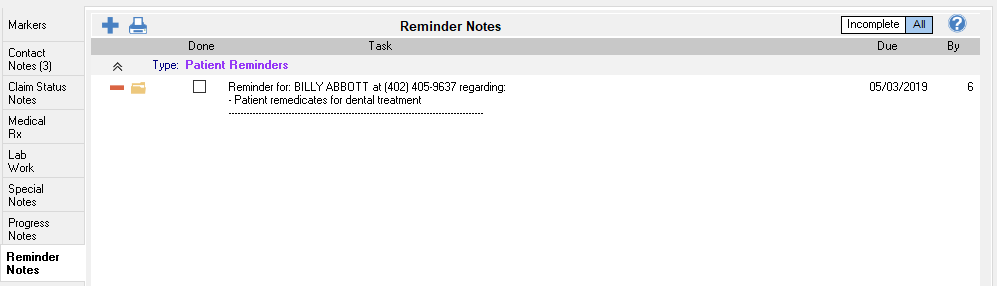
Click the Add icon ![]() .
.
The Make Patient Reminder dialog box appears.
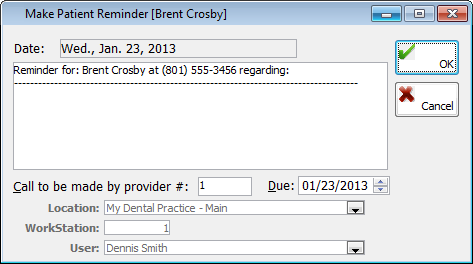
Set up the following options:
Text - Type the desired text for the reminder.
Call to be made by provider - Type the number of the provider who treated the patient.
Due - Enter the due date for the reminder in a mm/dd/yyyy format.
Click OK.
Need more help?
You can visit our website or contact OMSVision Customer Support.
