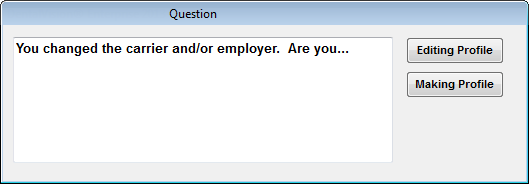Creating new profiles from existing ones
You can create a new insurance profile from an existing profile. This functionality allows you to quickly and efficiently create a new plan that has the same or similar settings as an existing profile.
To create a new profile from an existing one
In the Insurance Profiles window, select a profile that is similar to the one that you need to create.
Important: Do not create a dental plan from a medical plan and vice versa. Always select a dental profile to create a new dental profile. Likewise, always select a medical profile to create a new medical profile.
Click Edit.
Change the Employer name and Group number.
Important: If you do NOT change the Employer name or Carrier name, you WILL NOT BE ASKED to create a new profile; you will only be editing the existing profile.
Change any other settings that are different for this plan, such as address, maximum benefits, deductible, and so forth.
Click OK.
Click Making Profile.