Single-user installation
Install the single-user instance of OMSVision on one computer only if you will not use the program on any other computer.
To install OMSVision on one computer only
Insert OMSVision installation disc into the DVD drive.
The Welcome screen appears.
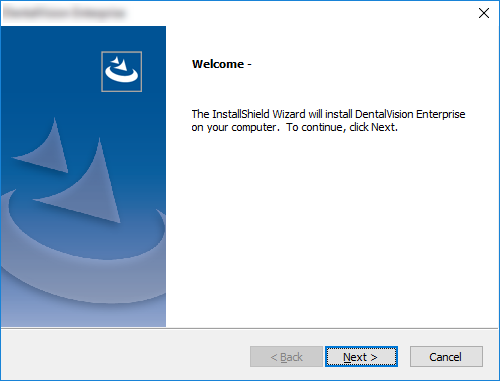
Click Next.
The End User License Agreement screen appears.
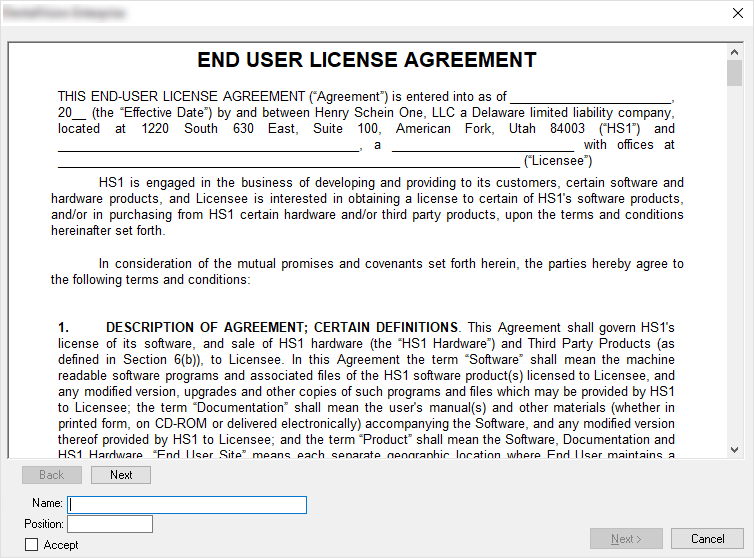
Read the EULA (End User License Agreement). Use the Back and Next buttons to navigate between the pages of the EULA.
Type your Name and Position.
Select the Accept check box.
Click Next.
The Business Associates Agreement screen appears.
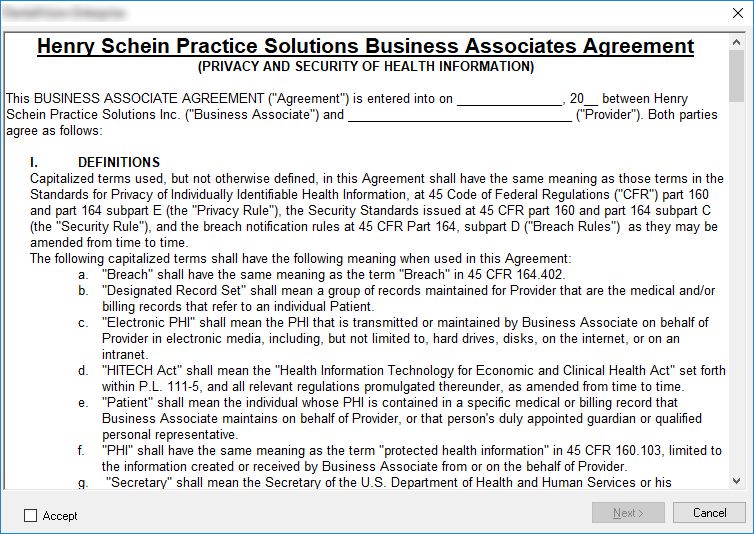
After reading the agreement, select Accept, and then click Next.
The Type of Installation screen appears.
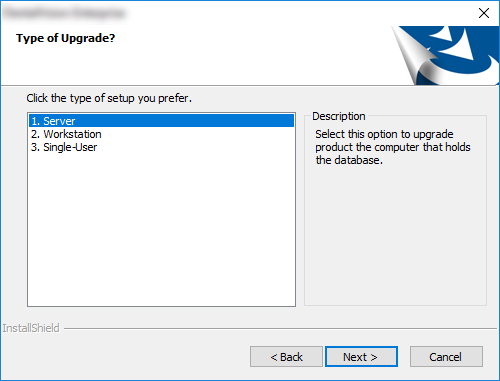
Click Single-User to install the program files and the database files.
The Choose Destination Location screen appears.
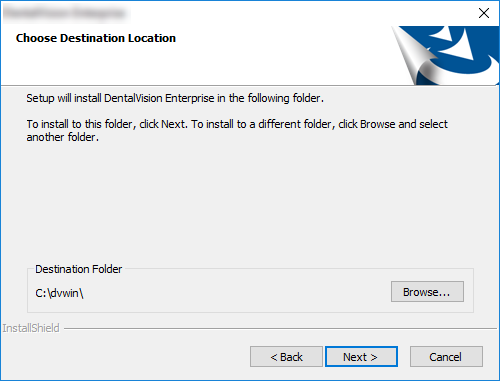
Leave the current location selected, or specify a different location.
Click Next.
A message appears asking you if it’s OK to close OMSVision on all workstations.
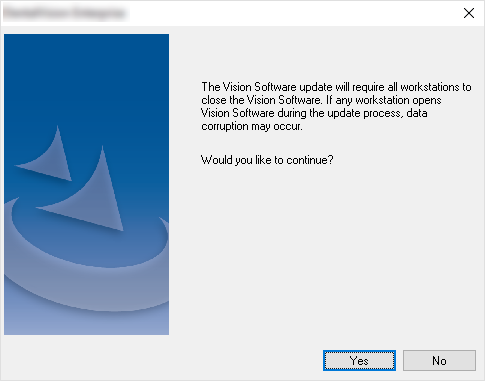
Click Yes.
A progress indicator appears.
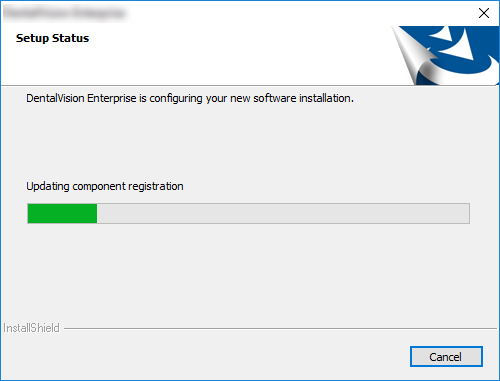
Follow the prompts to complete the installation of any necessary third-party and other software.
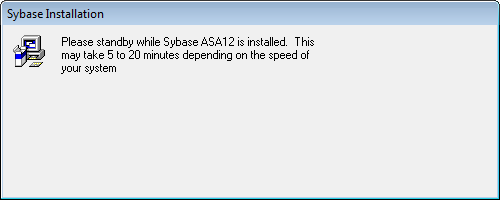
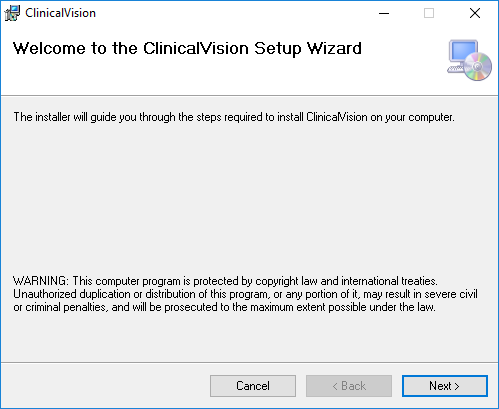
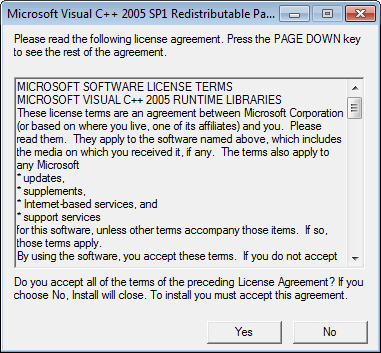
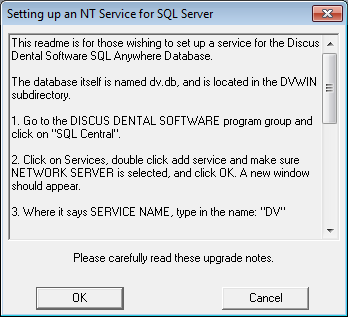

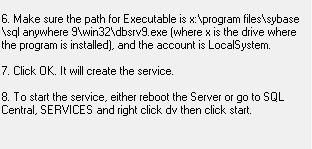
The Complete screen appears.
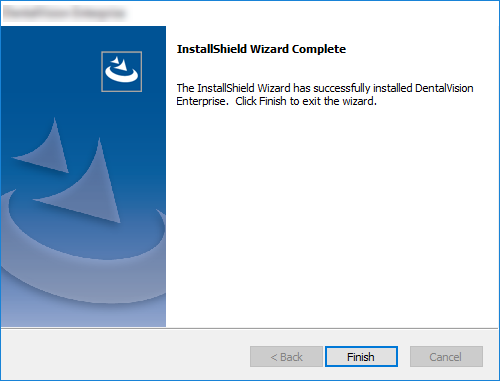
Click Finish.
Before you can access the database, you must configure the server. See "Configuring the server."