Adding and editing implant groups
An implant group is a category of supplies that you use for an implant, such as films or instruments. You can add and edit implant groups as needed.
To add or edit a group
Do one of the following:
From the File menu, point to Implants > Implant Tracking, and then click Groups. The Implant Groups Table window appears.
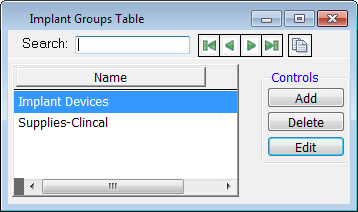
In the Implant Center, on the Setup tab, click the Groups tab.
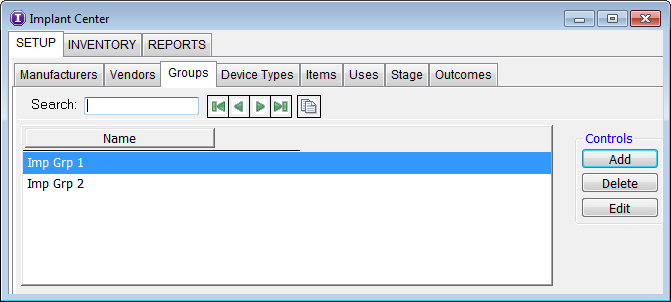
Do one of the following:
To add an implant group, click Add.
To edit an existing implant group, select an implant group, and then click Edit.
The Edit Implant Group dialog box appears.
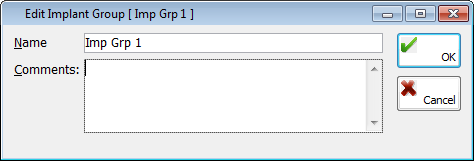
Set up the following options:
Name - Type a name for the implant group. The name can be up to 30 characters long.
Comments - Type any comments regarding the implant group.
Click OK.
Need more help?
You can visit our website or contact OMSVision Customer Support.
