Deleting EHR anesthesia templates
You can delete an EHR anesthesia template that is no longer needed. This does not affect cases that have already used that template for entering anesthesia records.
To delete a template
From the File menu, point to Codes and Lists > EHR Templates, and then click Anesthesia/Analgesia.
The Anesthesia/Analgesia Templates window appears.
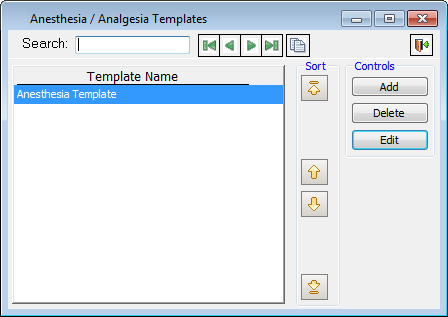
Select a template.
Click Delete.
A confirmation message appears.
Click Yes.
Need more help?
You can visit our website or contact OMSVision Customer Support.
